ibook
[!DANGER] @DEPRECATED
[!NOTE|label:references:]
- 使用ssl模块配置同时支持http和https并存
- How To Create an SSL Certificate on Nginx for Ubuntu 14.04
- How To Create a Self-Signed SSL Certificate for Nginx in Ubuntu 16.04
- Enabling Https with Nginx
- Enable SSL for HTTPS Configuration on nginx
- Nginx+Https配置
- Test an insecure registry
- Protect the Docker daemon socket
- apt-get install tzdata noninteractive
pre-config
dependencies installation
$ sudo apt install -y apt-file \
autoconf \
automake \
bash-completion* \
binutils \
binutils-doc \
bison \
build-essential \
cmake \
cpp \
cpp-5 \
cpp-doc \
curl \
debian-keyring \
dlocate \
dos2unix \
dpkg-dev \
dstat \
fakeroot \
flex \
g++ \
g++-5 \
g++-5-multilib \
g++-multilib \
gcc \
gcc-5 \
gcc-5-doc \
gcc-5-locales \
gcc-5-multilib \
gcc-doc \
gcc-multilib \
gdb \
git \
htop \
ifstat \
iftop \
iptables-persistent \
jq \
landscape-common \
libasan2 \
libasan2-dbg \
libatomic1 \
libatomic1-dbg \
libbz2-dev \
libc-dev-bin \
libc6-dev \
libcc1-0 \
libcilkrts5 \
libcilkrts5-dbg \
libexpat-dev \
libexpat1-dev \
libfakeroot \
libgcc1-dbg \
libgomp1-dbg \
libisl15 \
libitm1 \
libitm1-dbg \
liblsan0 \
liblsan0-dbg \
liblxc1 \
libmpc3 \
libmpx0 \
libmpx0-dbg \
libncurses-dev \
libncurses5-dev \
libncursesw5-dev \
libpython-all-dev \
libpython2.7 \
libquadmath0 \
libquadmath0-dbg \
libsensors4 \
libssl-dev \
libstdc++-5-dev \
libstdc++-5-doc \
libstdc++6-5-dbg \
libtool \
libtsan0 \
libtsan0-dbg \
libubsan0 \
libubsan0-dbg \
linux-libc-dev \
lxc-common \
lxcfs \
m4 \
mailutils \
make \
manpages-dev \
ncurses-doc \
net-tools \
netfilter-persistent \
policycoreutils \
python-docutils \
python-pip \
python-setuptools-doc \
ruby \
sysstat \
texinfo \
traceroute \
tree \
update-motd \
update-notifier-common \
zlib1g-dev
tzdata installation with noninteractive
[!NOTE|label:references:]
# in bash
$ DEBIAN_FRONTEND=noninteractive sudo apt-get install -y tzdata
# or
$ export DEBIAN_FRONTEND=noninteractive
$ sudo apt install -y tzdata
# or
$ echo 'tzdata tzdata/Areas select Europe' | debconf-set-selections
$ echo 'tzdata tzdata/Zones/Europe select Paris' | debconf-set-selections
$ DEBIAN_FRONTEND="noninteractive" sudo apt install -y tzdata
# or
$ sudo ln -fs /usr/share/zoneinfo/America/New_York /etc/localtime
$ export DEBIAN_FRONTEND=noninteractive
$ sudo apt-get install -y tzdata
$ sudo dpkg-reconfigure --frontend noninteractive tzdata
-
or
[!NOTE|label:references:]
$ sudo ln -snf /usr/share/zoneinfo/$(curl https://ipapi.co/timezone) /etc/localtime $ sudo apt install -y tzdata - or in dockerfile
RUN apt-get update \ && DEBIAN_FRONTEND=noninteractive apt-get install -y --no-install-recommends tzdata -
or ENV in dockerfile
[!NOTE|label:references:]
ENV DEBIAN_FRONTEND noninteractive RUN apt-get update \ && apt-get install -y --no-install-recommends tzdata -
or ARG in dockerfile
[!NOTE|label:references:]
from ubuntu:bionic ARG DEBIAN_FRONTEND=noninteractive RUN apt-get update && apt-get install -y tzdata RUN unlink /etc/localtime RUN ln -s /usr/share/zoneinfo/America/New_York /etc/localtime
account
$ sudo usermod -a -G sudo,adm,root,docker devops
MOTD
$ sudo chmod -x /etc/update-motd.d/00-header \
/etc/update-motd.d/10-help-text \
/etc/update-motd.d/50-motd-news
$ cat << 'EOF' > /etc/landscape/client.conf
[sysinfo]
exclude_sysinfo_plugins = Temperature, LandscapeLink
EOF
get ip
- get subnet ip address
$ ip addr show eno1 | grep inet | awk '{ print $2; }' | sed 's/\/.*$//' 192.168.1.105 fe80::e5ca:1027:b572:9998 - get public IP address
$ curl -4 icanhazip.com 182.150.46.248
applications
shadowsocks
server
$ sudo apt install m2crypto git python-pip
$ pip install --upgrade pip
$ pip install git+https://github.com/shadowsocks/shadowsocks.git@master
$ sudo ln -sf /home/marslo/.local/bin/ssserver /usr/local/bin/ssserver
start
$ sudo bash -c 'cat > /etc/rc.local' << EOF
## ssserver -c /etc/shadowsocks.json -d start
sudo /home/marslo/.local/bin/ssserver -c /etc/shadowsocks.json -d start
EOF
client
ubuntu
$ sudo add-apt-repository ppa:hzwhuang/ss-qt5
Shadowsocks-Qt5 is a cross-platform Shadowsocks GUI client.
Shadowsocks is a lightweight tool that helps you bypass firewall(s).
This PPA mainly includes packages for Shadowsocks-Qt5, which means it also includes libQtShadowsocks packages.
More info: https://launchpad.net/~hzwhuang/+archive/ubuntu/ss-qt5
Press [ENTER] to continue or Ctrl-c to cancel adding it.
gpg: keybox '/tmp/tmpaegs6_x4/pubring.gpg' created
gpg: /tmp/tmpaegs6_x4/trustdb.gpg: trustdb created
gpg: key 6DA746A05F00FA99: public key "Launchpad PPA for Symeon Huang" imported
gpg: Total number processed: 1
gpg: imported: 1
OK
$ sudo apt update
$ sudo apt install shadowsocks-qt5
others
$ sudo apt install python-pip
$ sudo pip install genpac
shadowsocks-libev
service
- started by docker image
teddysun/shadowsocks-libev$ mkdir -p /etc/shadowsocks-libev $ sudo bash -c "cat > /etc/shadowsocks-libev/config.json" << EOF { "server":"0.0.0.0", "server_port":1111, "password":"password0", "timeout":300, "user":"nobody", // optional "method":"aes-256-gcm", "fast_open":false, "nameserver":"8.8.8.8", // be careful for this in private sub-network "mode":"tcp_and_udp", "plugin":"obfs-server", "plugin_opts":"obfs=http" } EOF $ docker run -d -p 1111:1111 \ -p 1111:1111/udp \ --name ss-libev \ --restart=always \ -v /etc/shadowsocks-libev:/etc/shadowsocks-libev \ teddysun/shadowsocks-libev $ docker logs -f ss-libev - started by
/etc/init.d/shadowsocks-libev$ wget --no-check-certificate \ -O shadowsocks-all.sh \ https://raw.githubusercontent.com/teddysun/shadowsocks_install/master/shadowsocks-all.sh $ chmod +x shadowsocks-all.sh $ ./shadowsocks-all.sh 2>&1 | tee shadowsocks-all.log ... Which Shadowsocks server you'd select: 1) Shadowsocks-Python 2) ShadowsocksR 3) Shadowsocks-Go 4) Shadowsocks-libev Please enter a number (Default Shadowsocks-Python): 4 You choose = Shadowsocks-libev ... [Info] Starting install package autoconf Do you want install simple-obfs for Shadowsocks-libev? [y/n] (default: n): y You choose = y Please select obfs for simple-obfs: 1) http 2) tls Which obfs you'd select(Default: http): 1 obfs = http ...- service
$ sudo /etc/init.d/shadowsocks-libev start $ sudo /etc/init.d/shadowsocks-libev stop $ sudo /etc/init.d/shadowsocks-libev restart $ sudo /etc/init.d/shadowsocks-libev status - config
$ /etc/shadowsocks-libev/config.json { "server":"0.0.0.0", "server_port": 1111, "password":"mypassword", "timeout":300, "user":"nobody", // optinal "method":"aes-256-cfb", "fast_open":false, "nameserver":"1.0.0.1", // be careful for dns resolve in private network "mode":"tcp_and_udp", "plugin":"obfs-server", "plugin_opts":"obfs=http" }
- service
- check status
$ sudo lsof -i:1111 $ sudo netstatus -tunpla | grep 1111
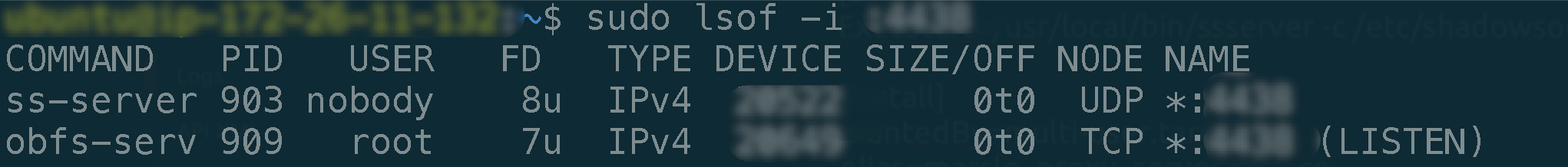
client
| plugin | plugin opts |
|---|---|
simple-obfs |
obfs=http;obfs-host=www.google.com |
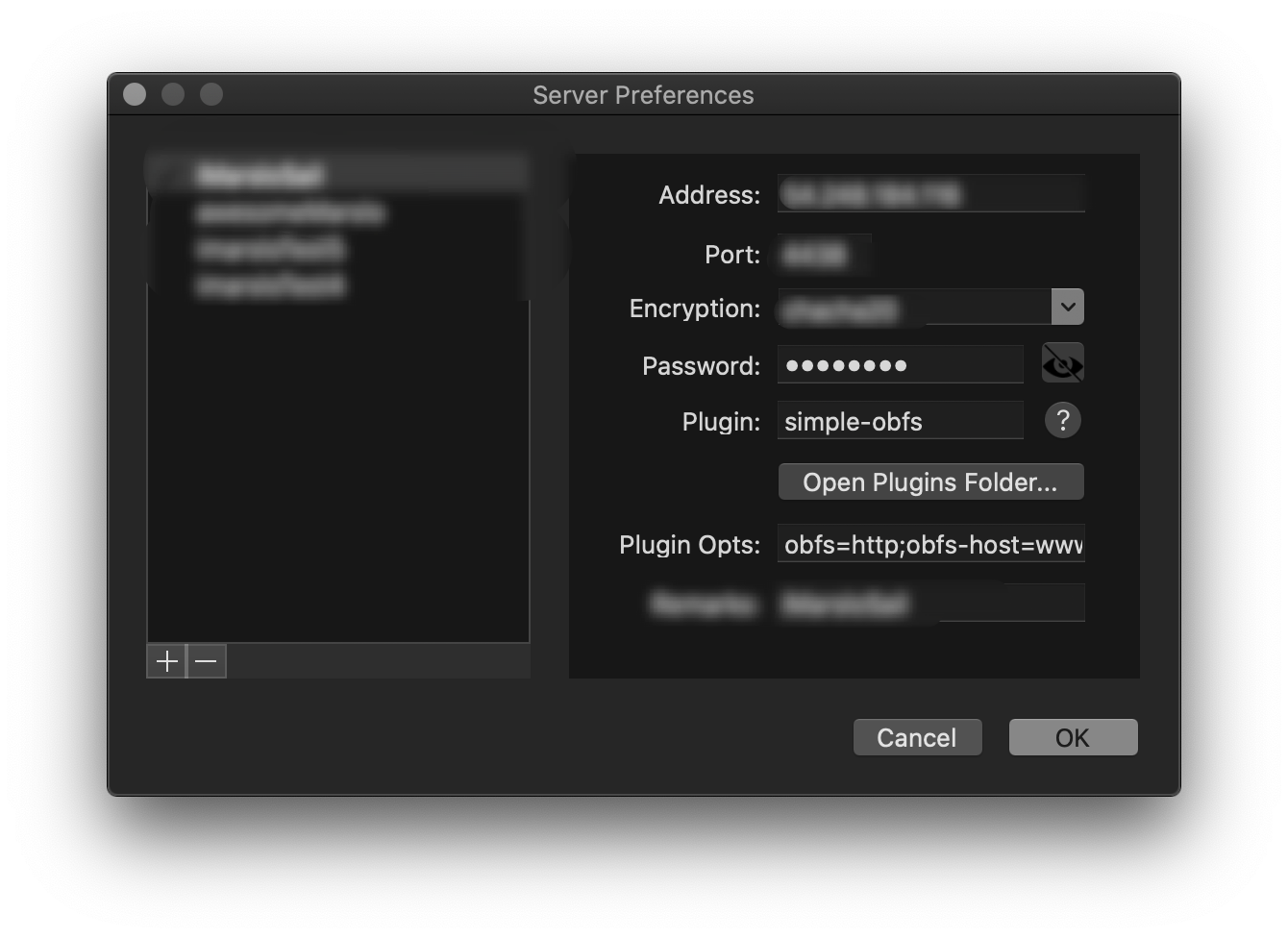
terminal configurations
- backup
$ dconf dump /org/gnome/terminal/ > ubuntu1710_terminal_backup.bak - restore
$ dconf load /org/gnome/terminal/ < ubuntu1710_terminal_backup.bak - reset
$ dconf reset -f /org/gnome/terminal - list
$ gsettings list-recursively | grep -i org.gnome.Terminal
Click to check details
$ gsettings list-recursively | grep -i org.gnome.Terminal
org.gnome.Terminal.ProfilesList list ['b1dcc9dd-5262-4d8d-a863-c897e6d979b9']
org.gnome.Terminal.ProfilesList default 'b1dcc9dd-5262-4d8d-a863-c897e6d979b9'
org.gnome.shell favorite-apps ['firefox.desktop', 'org.gnome.Nautilus.desktop', 'org.gnome.Terminal.desktop']
org.gnome.Terminal.Legacy.Settings new-terminal-mode 'window'
org.gnome.Terminal.Legacy.Settings menu-accelerator-enabled true
org.gnome.Terminal.Legacy.Settings tab-position 'top'
org.gnome.Terminal.Legacy.Settings confirm-close true
org.gnome.Terminal.Legacy.Settings shell-integration-enabled true
org.gnome.Terminal.Legacy.Settings theme-variant 'dark'
org.gnome.Terminal.Legacy.Settings default-show-menubar true
org.gnome.Terminal.Legacy.Settings mnemonics-enabled false
org.gnome.Terminal.Legacy.Settings schema-version uint32 3
org.gnome.Terminal.Legacy.Settings encodings ['UTF-8']
org.gnome.Terminal.Legacy.Settings shortcuts-enabled true
org.gnome.Terminal.Legacy.Settings tab-policy 'automatic'
org.gnome.Terminal.Legacy.Keybindings toggle-menubar 'disabled'
org.gnome.Terminal.Legacy.Keybindings reset-and-clear 'disabled'
org.gnome.Terminal.Legacy.Keybindings switch-to-tab-14 'disabled'
org.gnome.Terminal.Legacy.Keybindings zoom-normal '0'
org.gnome.Terminal.Legacy.Keybindings read-only 'disabled'
org.gnome.Terminal.Legacy.Keybindings new-profile 'disabled'
org.gnome.Terminal.Legacy.Keybindings zoom-out 'minus'
org.gnome.Terminal.Legacy.Keybindings move-tab-left 'Page_Up'
org.gnome.Terminal.Legacy.Keybindings switch-to-tab-20 'disabled'
org.gnome.Terminal.Legacy.Keybindings switch-to-tab-21 'disabled'
org.gnome.Terminal.Legacy.Keybindings switch-to-tab-22 'disabled'
org.gnome.Terminal.Legacy.Keybindings switch-to-tab-23 'disabled'
org.gnome.Terminal.Legacy.Keybindings switch-to-tab-24 'disabled'
org.gnome.Terminal.Legacy.Keybindings switch-to-tab-25 'disabled'
org.gnome.Terminal.Legacy.Keybindings switch-to-tab-26 'disabled'
org.gnome.Terminal.Legacy.Keybindings switch-to-tab-27 'disabled'
org.gnome.Terminal.Legacy.Keybindings switch-to-tab-28 'disabled'
org.gnome.Terminal.Legacy.Keybindings switch-to-tab-29 'disabled'
org.gnome.Terminal.Legacy.Keybindings zoom-in 'plus'
org.gnome.Terminal.Legacy.Keybindings detach-tab 'disabled'
org.gnome.Terminal.Legacy.Keybindings move-tab-right 'Page_Down'
org.gnome.Terminal.Legacy.Keybindings close-tab 'w'
org.gnome.Terminal.Legacy.Keybindings paste 'v'
org.gnome.Terminal.Legacy.Keybindings reset 'disabled'
org.gnome.Terminal.Legacy.Keybindings new-tab 't'
org.gnome.Terminal.Legacy.Keybindings find-previous 'H'
org.gnome.Terminal.Legacy.Keybindings switch-to-tab-30 'disabled'
org.gnome.Terminal.Legacy.Keybindings switch-to-tab-31 'disabled'
org.gnome.Terminal.Legacy.Keybindings switch-to-tab-32 'disabled'
org.gnome.Terminal.Legacy.Keybindings select-all 'disabled'
org.gnome.Terminal.Legacy.Keybindings switch-to-tab-34 'disabled'
org.gnome.Terminal.Legacy.Keybindings switch-to-tab-35 'disabled'
org.gnome.Terminal.Legacy.Keybindings preferences 'disabled'
org.gnome.Terminal.Legacy.Keybindings prev-tab 'Page_Up'
org.gnome.Terminal.Legacy.Keybindings switch-to-tab-33 'disabled'
org.gnome.Terminal.Legacy.Keybindings find-next 'G'
org.gnome.Terminal.Legacy.Keybindings find 'F'
org.gnome.Terminal.Legacy.Keybindings switch-to-tab-1 '1'
org.gnome.Terminal.Legacy.Keybindings switch-to-tab-2 '2'
org.gnome.Terminal.Legacy.Keybindings switch-to-tab-3 '3'
org.gnome.Terminal.Legacy.Keybindings switch-to-tab-4 '4'
org.gnome.Terminal.Legacy.Keybindings switch-to-tab-5 '5'
org.gnome.Terminal.Legacy.Keybindings switch-to-tab-6 '6'
org.gnome.Terminal.Legacy.Keybindings switch-to-tab-7 '7'
org.gnome.Terminal.Legacy.Keybindings switch-to-tab-8 '8'
org.gnome.Terminal.Legacy.Keybindings switch-to-tab-9 '9'
org.gnome.Terminal.Legacy.Keybindings help 'F1'
org.gnome.Terminal.Legacy.Keybindings copy 'c'
org.gnome.Terminal.Legacy.Keybindings close-window 'q'
org.gnome.Terminal.Legacy.Keybindings new-window 'n'
org.gnome.Terminal.Legacy.Keybindings save-contents 'disabled'
org.gnome.Terminal.Legacy.Keybindings find-clear 'J'
org.gnome.Terminal.Legacy.Keybindings switch-to-tab-10 '0'
org.gnome.Terminal.Legacy.Keybindings full-screen 'F11'
org.gnome.Terminal.Legacy.Keybindings switch-to-tab-12 'disabled'
org.gnome.Terminal.Legacy.Keybindings switch-to-tab-13 'disabled'
org.gnome.Terminal.Legacy.Keybindings switch-to-tab-11 'disabled'
org.gnome.Terminal.Legacy.Keybindings switch-to-tab-15 'disabled'
org.gnome.Terminal.Legacy.Keybindings switch-to-tab-16 'disabled'
org.gnome.Terminal.Legacy.Keybindings switch-to-tab-17 'disabled'
org.gnome.Terminal.Legacy.Keybindings switch-to-tab-18 'disabled'
org.gnome.Terminal.Legacy.Keybindings switch-to-tab-19 'disabled'
org.gnome.Terminal.Legacy.Keybindings profile-preferences 'disabled'
org.gnome.Terminal.Legacy.Keybindings next-tab 'Page_Down'
</code></pre>
</details>
### vncserver
#### install
```bash
$ sudo apt install vnc4server
$ sudo apt install gnome-panel gnome-settings-daemon metacity nautilus gnome-terminal
```
## artifactory
### add insecure-regiestry
```bash
$ cat ~/.docker/daemon.json
{
"debug" : true,
"experimental" : true,
"insecure-registries" : ["www.artifactory.mycompany.com", "www.artifactory.mycompany.com:2500", "www.artifactory.mycompany.com:2501", "docker-1.artifactory", "docker-1.artifactory:443"]
}
$ sudo systemctl daemon-reload
$ sudo systemctl restart docker
```
### docker login & logout
```bash
$ docker --debug -l debug login --username admin https://docker-1.artifactory
Password:
Login Succeeded
$ docker --debug -l debug logout docker-1.artifactory
Removing login credentials for docker-1.artifactory
```
### docker pull
```bash
$ docker pull docker-1.artifactory/nginx:latest
latest: Pulling from nginx
e7bb522d92ff: Pull complete
0f4d7753723e: Pulling fs layer
91470a14d63f: Download complete
0f4d7753723e: Pull complete
91470a14d63f: Pull complete
Digest: sha256:3eff18554e47c4177a09cea5d460526cbb4d3aff9fd1917d7b1372da1539694a
Status: Downloaded newer image for docker-1.artifactory/nginx:latest
```
### docker push
```bash
$ docker pull hello-world
$ docker tag hello-world docker-1.artifactory/bello-marslo:2.0
$ docker login --username admin docker-1.artifactory
$ docker push docker-1.artifactory/bello-marslo:2.0
```
## X Windows
### get screen solution
```bash
$ xrandr --verbose
Screen 0: minimum 320 x 200, current 1920 x 1080, maximum 8192 x 8192
XWAYLAND0 connected 1920x1080+0+0 (0x22) normal (normal left inverted right x axis y axis) 480mm x 270mm
Identifier: 0x21
Timestamp: 3807
Subpixel: unknown
Gamma: 1.0:1.0:1.0
Brightness: 0.0
Clones:
CRTC: 0
CRTCs: 0
Transform: 1.000000 0.000000 0.000000
0.000000 1.000000 0.000000
0.000000 0.000000 1.000000
filter:
1920x1080 (0x22) 173.000MHz -HSync +VSync *current +preferred
h: width 1920 start 2048 end 2248 total 2576 skew 0 clock 67.16KHz
v: height 1080 start 1083 end 1088 total 1120 clock 59.96Hz
```
### desktop sharing
#### enable remote access
```bash
#!/usr/bin/env bash
export DISPLAY=:0
read -e -p "VNC Password: " -i "ubuntu" password
dconf write /org/gnome/desktop/remote-access/enabled true
dconf write /org/gnome/desktop/remote-access/prompt-enabled false
dconf write /org/gnome/desktop/remote-access/authentication-methods "['vnc']"
dconf write /org/gnome/desktop/remote-access/require-encryption false08/03/2018
dconf write /org/gnome/desktop/remote-access/vnc-password \"\'$(echo -n $password | base64)\'\"
dconf dump /org/gnome/desktop/remote-access/
## sudo service lightdm restart
```
- or
```bash
$ vino-preference
$ dconf-editor
```
#### start x server
```bash
$ export DISPLAY=:0
$ /usr/lib/vino/vino-server --display=:0 &
```
#### [reset vnc password](https://access.redhat.com/solutions/346033)
```bash
$ echo -n 'awesome' | base64
$ gconftool-2 -s -t string /desktop/gnome/remote_access/vnc_password $(echo -n "" | base64)
$ gconftool-2 --type string --set /desktop/gnome/remote_acess/vnc_password '123456'
```
#### [wayland known error](https://askubuntu.com/a/967538)
```bash
cat <<EOF | sudo tee /etc/xdg/autostart/xhost.desktop
[Desktop Entry]
Name=xhost
Comment=Fix graphical root applications
Exec="xhost +si:localuser:root"
Terminal=false
Type=Application
EOF
```
#### check using wayland or xorg
```bash
$ echo $XDG_SESSION_TYPE
```
- Ubuntu: Wayland (Wayland)
- Ubuntu on Xorg: Xorg (X11)