[!TIP|label:references:]
eval
eval — construct command by concatenating arguments
reference:
example
- without
eval:$ foo='ls | less' $ $foo ls: cannot access '|': No such file or directory ls: cannot access 'less': No such file or directory - with
eval:$ foo='ls | less' $ eval $foo Applications Library System Users ...
- without
example
$ x=10 $ y=x $ foo='$'$x $ echo $foo $x # with eval $ eval foo='$'$x # with eval $ echo $foo 10 # or $ foo=\$$x $ eval echo $foo # with eval 10 $ echo $foo $x
set
[!NOTE] reference:
- Writing Robust Bash Shell Scripts
- 用内置的set和shopt命令来设置bash的选项
- Bash history reuse and bang commands
History Expansion | Event Designators
!!: to repeat last commandsset +Horset +o histexpandto disableset -Horset -o histexpandto enable- more via
$ man bash | less -Ip 'Event Designators'set
set [--abefhkmnptuvxBCEHPT] [-o option-name] [argument …] set [+abefhkmnptuvxBCEHPT] [+o option-name] [argument …]example
$ set | grep -e SHELLOPTS -e BASHOPTS BASHOPTS=cdspell:checkwinsize:cmdhist:complete_fullquote:expand_aliases:extglob:extquote:force_fignore:globasciiranges:histappend:interactive_comments:login_shell:progcomp:promptvars:sourcepath SHELLOPTS=braceexpand:emacs:hashall:histexpand:history:interactive-comments:monitor- Use Bash Strict Mode (Unless You Love Debugging)
| OPTION | EXPLANATION |
|---|---|
-a |
-o allexport |
-b |
cause the status of terminated background jobs to be reported immediately |
-e |
-o errexitExit immediately if a pipeline returns a non-zero status |
-f |
Disable filename expansion (globbing) |
-h |
-o hashall |
-k |
-o keyword |
-m |
-o monitor |
-n |
-o noexec |
-o option-name |
see option name |
-p |
-o privilegedthe $BASH_ENV and $ENV files are not processed |
-t |
-o onecmd |
-u |
-o unsettreat unset variables and parameters other than the special parameters '@' or '*' as an error |
-v |
verbose. print shell input lines as they are read |
-x |
-o xtrace[debug] print commands and their arguments as they are executed |
-B |
-o braceexpandshell will perform brace expansion |
-c |
-o noclobberprevent output redirection using '>', '>&', and '<>' from overwriting existing files. |
-E |
-o errtrace |
-H |
-o histexpand |
-P |
do not resolve symbolic links |
-T |
-o functraceany trap on DEBUG and RETURN are inherited by shell functions |
-- |
if no arguments follow this option, then the positional parameters are unset |
- |
signal the end of options, cause all remaining arguments to be assigned to the positional parameters |
show current status
show on/off
$ set -o$ set -o allexport off braceexpand on emacs on errexit off errtrace off functrace off hashall on histexpand on history on ignoreeof off interactive-comments on keyword off monitor on noclobber off noexec off noglob off nolog off notify off nounset off onecmd off physical off pipefail off posix off privileged off verbose off vi off xtrace offshow +o/-o
$ set +o$ set +o set +o allexport set -o braceexpand set -o emacs set +o errexit set +o errtrace set +o functrace set -o hashall set -o histexpand set -o history set +o ignoreeof set -o interactive-comments set +o keyword set -o monitor set +o noclobber set +o noexec set +o noglob set +o nolog set +o notify set +o nounset set +o onecmd set +o physical set +o pipefail set +o posix set +o privileged set +o verbose set +o vi set +o xtrace
option name
| option | expression |
|---|---|
allexport |
Same as -a. |
braceexpand |
Same as -B. |
emacs |
Use an emacs-style line editing interface. This also affects the editing interface used for read -e. |
errexit |
Same as -e. |
errtrace |
Same as -E. |
functrace |
Same as -T. |
hashall |
Same as -h. |
histexpand |
Same as -H. |
history |
Enable command history, as described in Bash History Facilities. This option is on by default in interactive shells. |
ignoreeof |
An interactive shell will not exit upon reading EOF. |
keyword |
Same as -k. |
monitor |
Same as -m. |
noclobber |
Same as -C. |
noexec |
Same as -n. |
noglob |
Same as -f. |
nolog |
Currently ignored. |
notify |
Same as -b. |
nounset |
Same as -u. |
onecmd |
Same as -t. |
physical |
Same as -P. |
pipefail |
If set, the return value of a pipeline is the value of the last (rightmost) command to exit with a non-zero status, or zero if all commands in the pipeline exit successfully. This option is disabled by default. |
posix |
Change the behavior of Bash where the default operation differs from the POSIX standard to match the standard (see Bash POSIX Mode). This is intended to make Bash behave as a strict superset of that standard. |
privileged |
Same as -p. |
verbose |
Same as -v. |
vi |
Use a vi-style line editing interface. This also affects the editing interface used for read -e. |
xtrace |
Same as -x. |
shopt
setoriginates from the bourne shell (sh) and is part of the POSIX standard;
shoptis bourne-again shell (bash) specific$ set | grep -e SHELLOPTS -e BASHOPTS # for shopt BASHOPTS=cdspell:checkwinsize:cmdhist:complete_fullquote:expand_aliases:extglob:extquote:force_fignore:globasciiranges:histappend:interactive_comments:login_shell:progcomp:promptvars:sourcepath # for set SHELLOPTS=braceexpand:emacs:hashall:histexpand:history:interactive-comments:monitor $ set -o | column -t | grep -v off braceexpand on emacs on hashall on histexpand on history on interactive-comments on monitor on $ shopt | column -t | grep -v off cdspell on checkwinsize on cmdhist on complete_fullquote on expand_aliases on extglob on extquote on force_fignore on globasciiranges on histappend on interactive_comments on login_shell on progcomp on promptvars on sourcepath on
[!TIP|label:tips:]
- iMarslo : filename expansion check the shopt on/off (
set +o)- off
$ shopt -u extglob $ shopt extglob extglob off $ echo $? 1- on
$ shopt -s extglob $ shopt extglob extglob on $ echo $? 0check without output via
-q
- on
$ shopt -q extglob; echo $? 0- off
$ shopt -q failglob; echo $? 1
shopt
shopt [-pqsu] [-o] [optname …]
| option | expression |
|---|---|
-s |
enable ( [s]et ) |
-u |
disable ( [u]nset ) |
-q |
suppresses normal output |
-o |
set -o |
options
assoc_expand_onceautocdcdable_varscdspellcheckhashcheckjobscheckwinsizecmdhistcompat31compat32compat40compat41compat42compat43compat44complete_fullquotedirexpanddirspelldotglob-s:*will including all.*
execfailexpand_aliasesextdebugextglobextquotefailglob-s: show error msg and cmd not been exectued
force_fignoreglobasciirangesglobstargnu_errfmthistappendhistreedithistverifyhostcompletehuponexitinherit_errexitinteractive_commentslastpipelithistlocalvar_inheritlocalvar_unsetlogin_shellmailwarnno_empty_cmd_completionnocaseglobnocasematchnullglobprogcompprogcomp_aliaspromptvarsrestricted_shellshift_verbosesourcepathxpg_echo
examples
show all status
$ shopt | column -t # or $ shopt -p$ shopt | column -t autocd off assoc_expand_once off cdable_vars off cdspell on checkhash off checkjobs off checkwinsize on cmdhist on compat31 off compat32 off compat40 off compat41 off compat42 off compat43 off compat44 off complete_fullquote on direxpand off dirspell off dotglob off execfail off expand_aliases on extdebug off extglob on extquote on failglob off force_fignore on globasciiranges on globskipdots on globstar off gnu_errfmt off histappend on histreedit off histverify off hostcomplete off huponexit off inherit_errexit off interactive_comments on lastpipe off lithist off localvar_inherit off localvar_unset off login_shell on mailwarn off no_empty_cmd_completion off nocaseglob off nocasematch off noexpand_translation off nullglob off patsub_replacement on progcomp on progcomp_alias off promptvars on restricted_shell off shift_verbose off sourcepath on varredir_close off xpg_echo off$ shopt -p shopt -u autocd shopt -u assoc_expand_once shopt -u cdable_vars shopt -s cdspell shopt -u checkhash shopt -u checkjobs shopt -s checkwinsize shopt -s cmdhist shopt -u compat31 shopt -u compat32 shopt -u compat40 shopt -u compat41 shopt -u compat42 shopt -u compat43 shopt -u compat44 shopt -s complete_fullquote shopt -u direxpand shopt -u dirspell shopt -u dotglob shopt -u execfail shopt -s expand_aliases shopt -u extdebug shopt -s extglob shopt -s extquote shopt -u failglob shopt -s force_fignore shopt -s globasciiranges shopt -u globstar shopt -u gnu_errfmt shopt -s histappend shopt -u histreedit shopt -u histverify shopt -u hostcomplete shopt -u huponexit shopt -u inherit_errexit shopt -s interactive_comments shopt -u lastpipe shopt -u lithist shopt -u localvar_inherit shopt -u localvar_unset shopt -s login_shell shopt -u mailwarn shopt -u no_empty_cmd_completion shopt -u nocaseglob shopt -u nocasematch shopt -u nullglob shopt -s progcomp shopt -u progcomp_alias shopt -s promptvars shopt -u restricted_shell shopt -u shift_verbose shopt -s sourcepath shopt -u xpg_echoshow single option
# shopt -s sourcepath $ shopt -q sourcepath; echo $? 0 # shopt -u xpg_echo $ shopt -q xpg_echo; echo $? 1
readline && bind
[!NOTE|label:references:]
- GNU Readline Library
- Readline Interaction
- Readline Init File
- * hybrid readline
- mrzool/dotfiles/readline/.inputrc
- readline init file syntax
KEY EXPLAIN \C-control prefix \M-meta prefix \ean escape character \\backslash \"", a double quotation mark \'', a single quote or apostrophe \aalert (bell) \bbackspace \ddelete \fform feed \nnewline \rcarriage return \thorizontal tab \vvertical tab \nnnoctal value \xHHhexadecimal value
- more samples
"\e[11~":ESC [ 1 1 ~’: "Function Key 1"- keyname
Control-u: universal-argument Meta-Rubout: backward-kill-word Control-o: "> output"- keyseq
"\C-u": universal-argument "\C-x\C-r": re-read-init-file "\e[11~": "Function Key 1"- * useful keystrokes
EMACS COMBINATION VI RESULT alt-.- last arg from previous command alt-d^[dwdelete the next word on the line alt-backspace^[dbdelete backwards one word ctrl-w^[dTdelete backwards a whole word until white space/punctuation ctrl-k^[Ddelete from the cursor to the end of the line ctrl-u^[d^delete from the cursor to the start of the line alt-f^[Emove to the end of the word alt-b^[wmove to the start of the word ctrl-e^[$move to the very end of the line ctrl-a^[^move to the very start of the line
vi mode
[!NOTE]
- GNU Library: 1.5 Readline vi Mode
- Use vi shortcuts in terminal
- Toggling Vi mode?
- readline: difference between vi, vi-move, vi-command, vi-insert keymaps
- How can I make zsh's vi mode behave more like bash's vi mode?
- map jj to Esc in inputrc (readline)
- What are the unique keymaps?
Acceptable keymap names are emacs, emacs-standard, emacs-meta, emacs-ctlx, vi, vi-move, vi-command, and vi-insert. vi is equivalent to vi-command; emacs is equivalent to emacs-standard.
$ cat .inputrc
set editing-mode vi
set keymap vi
# or
$ set -o vi
hybrid mode
[!TIP|label:references:]
#=============================================================================
# FileName : .inputrc
# Author : marslo.jiao@gmail.com
# Created : 2020-08-25 15:22:56
# LastChange : 2024-01-13 21:08:28
#=============================================================================
# [GNU Readline Library](https://tiswww.case.edu/php/chet/readline/rluserman.html)
# [PS1](https://github.com/marslo/mylinux/blob/master/confs/home/.marslo/.env#L209)
# set the mode string and cursor to indicate the vim mode
# - cursor shape: `\1\e[<number> q\2` ( i.e.: `\1\e[4 q\2` )
# - cursor shape+color: `\1\e[<nubmer> q\e]12;<color>\a\2` ( i.e.: `\1\e[1 q\e]12;orange\a\2` )
# 0: blinking block
# 1: blinking block (default)
# 2: steady block
# 3: blinking underline
# 4: steady underline
# 5: blinking bar (xterm)
# 6: steady bar (xterm)
# string settings cursor shape
# +------------------------------++--------+
# color begin color end
# +------------+ +---+
set emacs-mode-string "\1\e[38;5;240;1m\2╰╶ ᓆ \1\e[0m\2\1\e[3 q\2"
# string settings cursor shape
# +------------------------------------------++--------+
# color begin color begin color end
# +------------+ +------+ +---+
set vi-ins-mode-string "\1\e[38;5;240;1m\2╰╶ \1\e[33;1m\2ᓎ \1\e[0m\2\1\e[5 q\2"
set vi-cmd-mode-string "\1\e[38;5;240;1m\2╰╶ \1\e[34;1m\2ᓏ \1\e[0m\2\1\e[4 q\2"
set show-mode-in-prompt on
# allow iso-latin1 characters to be inserted
set convert-meta off
# don't strip characters to 7 bits when reading
set input-meta on
set completion-ignore-case on
set show-all-if-ambiguous on
set show-all-if-unmodified on
set mark-symlinked-directories on
set print-completions-horizontally on
# https://github.com/scop/bash-completion
set visible-stats on
set enable-bracketed-paste off
# https://groups.google.com/g/iterm2-discuss/c/K6YazwKUvjQ/m/7eqeT-AvBgAJ
# TAB: menu-complete
# set colored-completion-prefix on
set colored-stats on
set skip-completed-text on
# ask if more than 100 candidates
# set completion-query-items 100
set keymap emacs
"\ee": vi-editing-mode
# https://www.usenix.org.uk/content/bash.html#input
set keymap vi-command
"\ee": emacs-editing-mode
# key bindings to get out of vi-editing-mode
"v" : ''
"#": insert-comment
"dw": kill-word
"dd": kill-whole-line
"db": backward-kill-word
"D":kill-line
"da\"": "lF\"df\""
"di\"": "lF\"lmtf\"d`t"
"ci\"": "di\"i"
"da'": "lF'df'"
"di'": "lF'lmtf'd`t"
"ci'": "di'i"
"da`": "lF\`df\`"
"di`": "lF\`lmtf\`d`t"
"ci`": "di`i"
"ca`": "da`i"
"da(": "lF(df)"
"di(": "lF(lmtf)d`t"
"ci(": "di(i"
"ca(": "da(i"
"da)": "lF(df)"
"di)": "lF(lmtf)d`t"
"ci)": "di(i"
"ca)": "da(i"
"da{": "lF{df}"
"di{": "lF{lmtf}d`t"
"ci{": "di{i"
"ca{": "da{i"
"da}": "lF{df}"
"di}": "lF{lmtf}d`t"
"ci}": "di}i"
"ca}": "da}i"
"da[": "lF[df]"
"di[": "lF[lmtf]d`t"
"ci[": "di[i"
"ca[": "da[i"
"da]": "lF[df]"
"di]": "lF[lmtf]d`t"
"ci]": "di]i"
"ca]": "da]i"
"da<": "lF<df>"
"di<": "lF<lmtf>d`t"
"ci<": "di<i"
"ca<": "da<i"
"da>": "lF<df>"
"di>": "lF<lmtf>d`t"
"ci>": "di>i"
"ca>": "da>i"
"da/": "lF/df/"
"di/": "lF/lmtf/d`t"
"ci/": "di/i"
"ca/": "da/i"
"da:": "lF:df:"
"di:": "lF:lmtf:d`t"
"ci:": "di:i"
"ca:": "da:i"
"\C-_": undo
"\C-a": beginning-of-line
"\C-b": backward-char
"\C-d": delete-char
"\C-e": end-of-line
"\C-f": forward-char
"\C-g": abort
"\C-k": kill-line
"\C-l": clear-screen
"\C-p": previous-history
"\C-n": next-history
"\C-w": unix-word-rubout
"\C-q": quoted-insert
"\C-x\C-r": re-read-init-file
"\e#": insert-comment
"\e.": insert-last-argument
"\e.": yank-last-arg
set keymap vi-insert
"\ee": emacs-editing-mode
"\C-_": undo
"\C-a": beginning-of-line
"\C-b": backward-char
"\C-d": delete-char
"\C-e": end-of-line
"\C-f": forward-char
"\C-g": abort
"\C-k": kill-line
"\C-l": clear-screen
"\C-p": previous-history
"\C-n": next-history
"\C-w": unix-word-rubout
"\C-q": quoted-insert
"\C-x\C-r": re-read-init-file
"\e#": insert-comment
"\e.": insert-last-argument
"\e.": yank-last-arg
show-mode-in-prompt
[!NOTE|label:notes:] This is a patched version of bash
4.3.48that adds support for custom prompt mode indicators.
It also adds support for a\mprompt escape to specify where in the prompt the indicator should occur.
- * calid/bash: Bash with Configurable Mode Strings
- Different bash prompt for different vi editing mode?
- 96f66efe6fccbd914d3c92a45405af9a7cf25704
show-mode-in-promptvi-cmd-mode-stringvi-ins-mode-string- ArchLinux: Readline
- Spacemacs style colored cursor
- [set the mode string and cursor to indicate the vim mode ( for the number after
\e[)](https://stackoverflow.com/a/60179103/2940319)
NUMBER CURSOR SHAPE 0blinking block 1blinking block (default) 2steady block 3blinking underline 4steady underline 5blinking bar (xterm) 6steady bar (xterm)
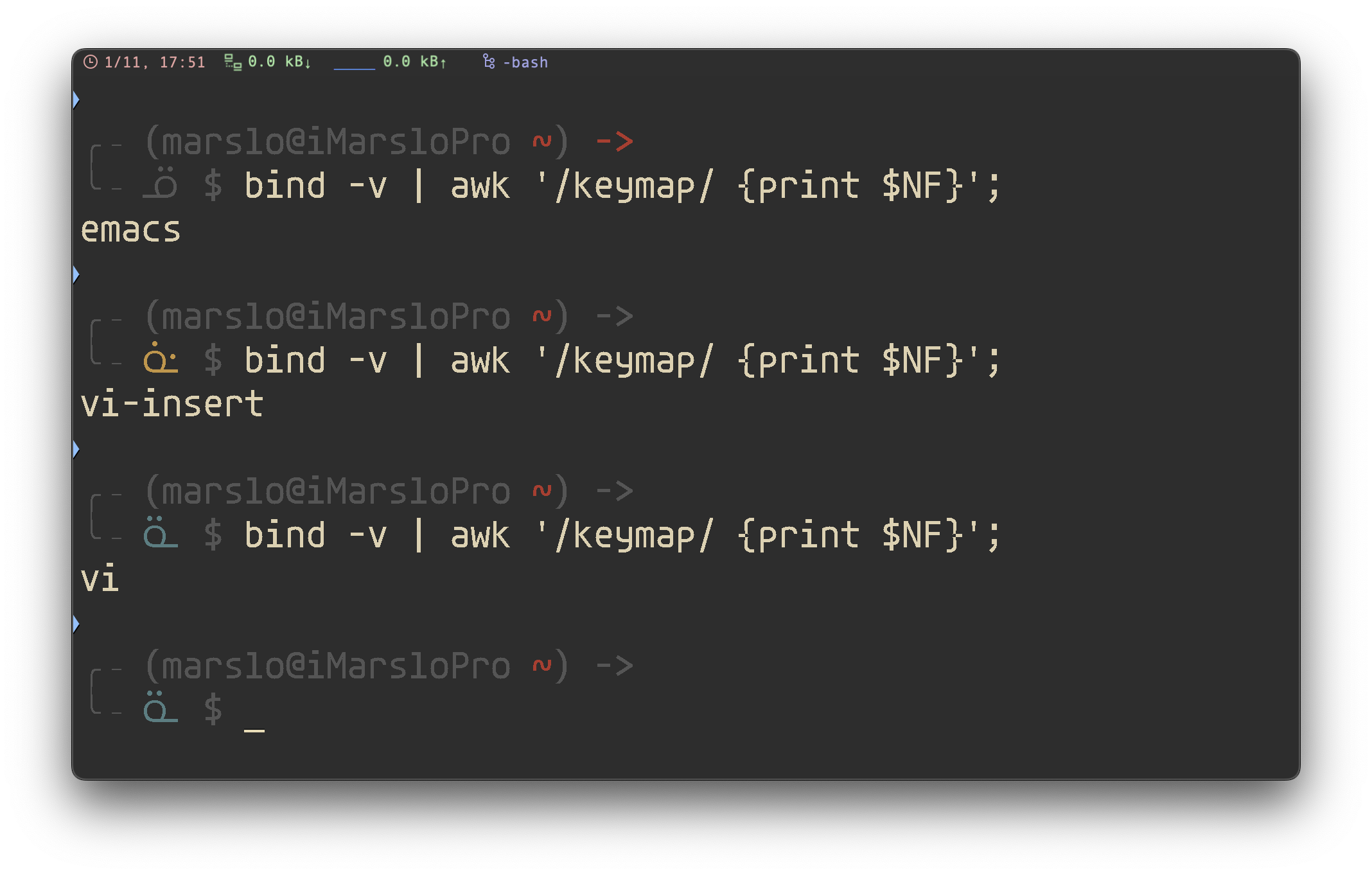
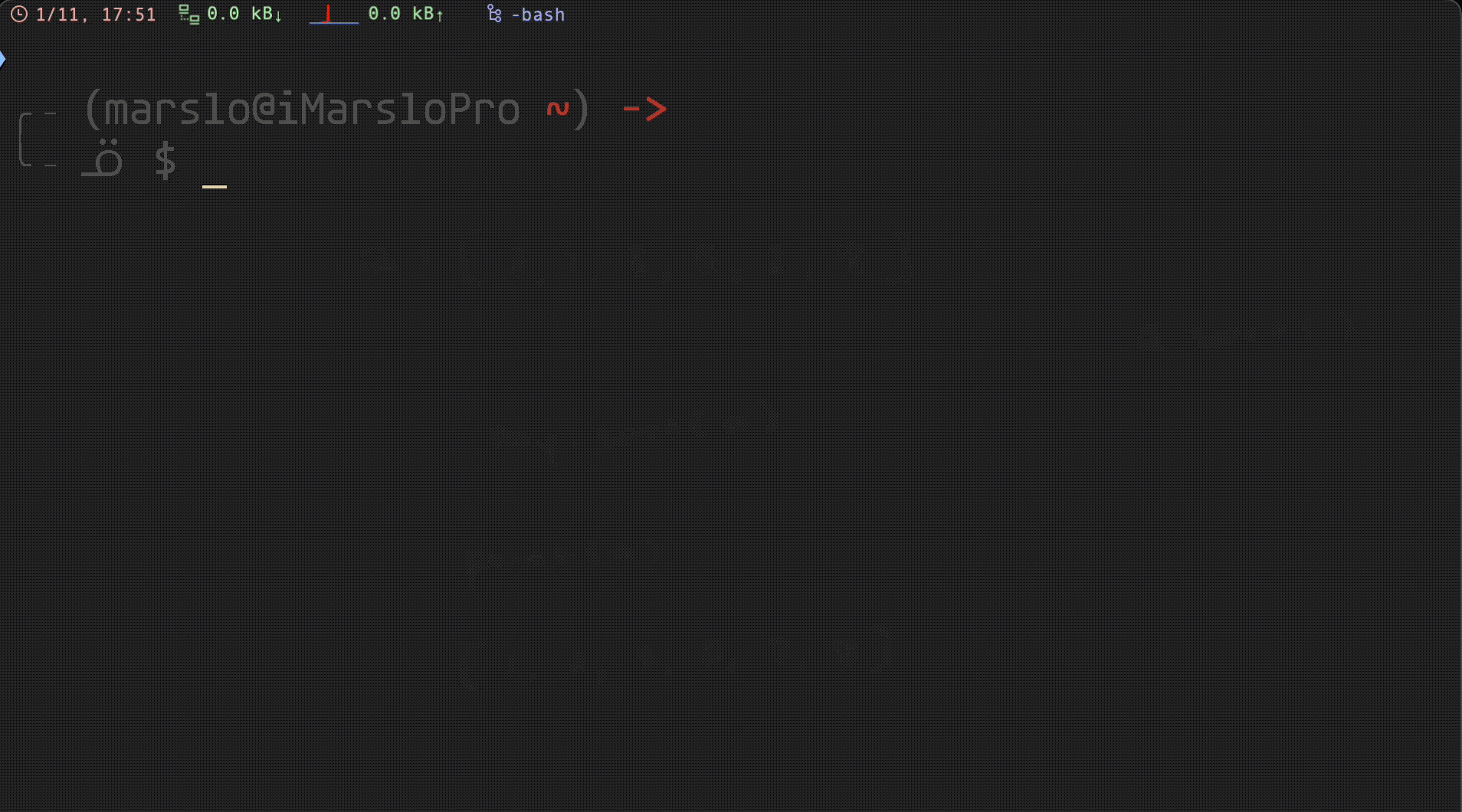
-
[!NOTE|label:references:]
set emacs-mode-string \1\e[4 q\e]12;red\a\2 set vi-ins-mode-string \1\e[5 q\e]12;green\a\2 set vi-cmd-mode-string \1\e[4 q\e]12;orange\a\2 # or set emacs-mode-string "\1\e[3 q\2" set vi-ins-mode-string "\1\e[5 q\2" set vi-cmd-mode-string "\1\e[4 q\2"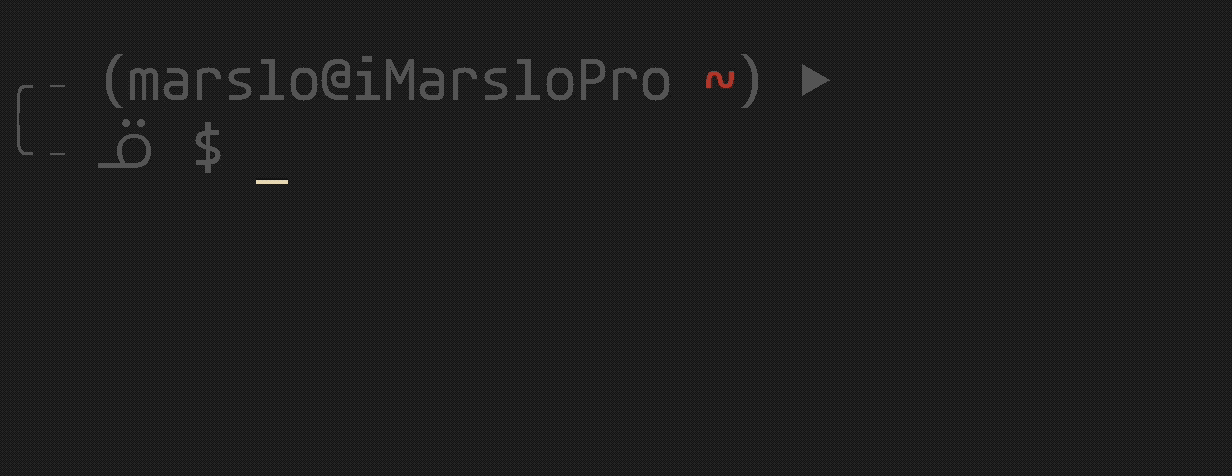
1.2.1.1.3 -- bash show-mode-in-prompte change cursor shape
PS1
[!NOTE|label:see also:]
PS1='\n\[\033[1m\]\[\033[38;5;240m\]╭╶ (\u@\h\[\033[1m\] '
PS1+='\[\033[0;31m\]\w\[\033[1m\]\[\033[38;5;240m\]) '
PS1+='$(__git_ps1 "- (\[\033[32;2m\]%s\[\033[0m\]\[\033[38;5;240m\]) ")\[\033[1m\]'
PS1+='\[\033[38;5;240m\]`if [ $? = 0 ]; then echo \[\033[38\;5\;240m\]\-\>; else echo \[\033[0\;31m\]\-\>; fi`\[\033[1m\]'
PS1+='\n\[\033[38;5;240m\] $ \[\033[1m\]\[\033[0m\]'
export PS1
inputrc
set show-mode-in-prompt on
# string settings cursor shape
# +------------------------------++--------+
# color begin color end
# +------------+ +---+
set emacs-mode-string "\1\e[38;5;240;1m\2╰╶ ᓆ \1\e[0m\2\1\e[3 q\2"
# string settings cursor shape
# +------------------------------------------++--------+
# color begin color begin color end
# +------------+ +------+ +---+
set vi-ins-mode-string "\1\e[38;5;240;1m\2╰╶ \1\e[33;1m\2ᓎ \1\e[0m\2\1\e[5 q\2"
set vi-cmd-mode-string "\1\e[38;5;240;1m\2╰╶ \1\e[34;1m\2ᓏ \1\e[0m\2\1\e[4 q\2"
set keymap emacs
"\ee": vi-editing-mode
set keymap vi-command
"\ee": emacs-editing-mode
set keymap vi-insert
"\ee": vi-movement-mode
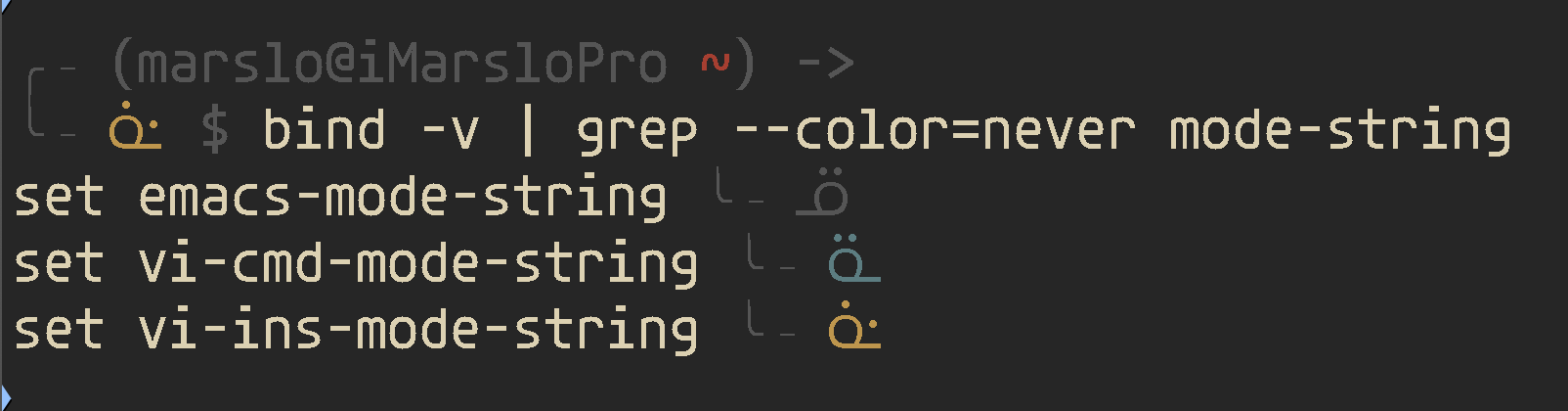
-
$ export PS1=" ┌錄 \[\e[32m\]\u\[\e[m\]\[\e[32m\]@\[\e[m\]\[\e[32m\]\h\[\e[m\] \w \\$ \n " $ bind 'set show-mode-in-prompt on' $ bind 'set vi-ins-mode-string " └──錄 (ins):"' $ bind 'set vi-cmd-mode-string " └──錄 (cmd):"' -
#################### VIM #################### # FOR MORE INFORMATION CHECK: # https://wiki.archlinux.org/index.php/Readline # TURN ON VIM (E.G. FOR READLINE) set editing-mode vi # SHOW THE VIM MODE IN THE PROMPT (COMMAND OR INSERT) set show-mode-in-prompt on # SET THE MODE STRING AND CURSOR TO INDICATE THE VIM MODE # FOR THE NUMBER AFTER `\e[`: # 0: blinking block # 1: blinking block (default) # 2: steady block # 3: blinking underline # 4: steady underline # 5: blinking bar (xterm) # 6: steady bar (xterm) set vi-ins-mode-string (ins)\1\e[5 q\2 set vi-cmd-mode-string (cmd)\1\e[1 q\2 -
$ cat ~/.inputrc set editing-mode vi set vi-ins-mode-string \1\e[5 q\e]12;green\a\2 set vi-cmd-mode-string \1\e[1 q\e]12;orange\a\2 set show-mode-in-prompt on -
# Set the default readline mode as vi set editing-mode vi # Show the vi mode indicators set show-mode-in-prompt on # The following is a little hard to understand # a full example omiting the wrapping \1 and \2 # # \e[ (open sequence: ESC CSI) # 48;5; (specifies 256 bg) # 2 (bg color) # m (end) # 1; (bold) # 38;5; (specifies 256 fg) # 0 (fg color) # m (end) # COMMAND (some text to display) # \e[ (open sequence) # 0 (reset) # m (end) # \e[ (open sequence) # 0 (cursor type) # q (end) # Configures the cmd mode display set vi-cmd-mode-string "\1\e[48;5;2m\2\1\e[1;38;5;0m\2 N \1\e[0m\2 \1\e[0 q\2" # Configures the ins mode display set vi-ins-mode-string "\1\e[48;5;4m\2\1\e[1;38;5;0m\2 I \1\e[0m\2 \1\e[6 q\2"
show options
# display readline variable names and values can be used as input or in a Readline initialization file
$ bind -v
# list current readline variable names and values
$ bind -v
set bind-tty-special-chars on
set blink-matching-paren off
set byte-oriented off
set colored-completion-prefix off
set colored-stats on
set completion-ignore-case on
set completion-map-case off
set convert-meta off
set disable-completion off
set echo-control-characters on
set enable-active-region off
set enable-bracketed-paste off
set enable-keypad off
set enable-meta-key on
set expand-tilde off
set history-preserve-point off
set horizontal-scroll-mode off
set input-meta on
set mark-directories on
set mark-modified-lines off
set mark-symlinked-directories on
set match-hidden-files on
set menu-complete-display-prefix off
set meta-flag on
set output-meta on
set page-completions on
set prefer-visible-bell on
set print-completions-horizontally on
set revert-all-at-newline off
set show-all-if-ambiguous on
set show-all-if-unmodified on
set show-mode-in-prompt on
set skip-completed-text on
set visible-stats on
set bell-style audible
set comment-begin #
set completion-display-width -1
set completion-prefix-display-length 0
set completion-query-items 100
set editing-mode emacs
set emacs-mode-string ╰╶ ᓆ
set history-size 5000
set keymap emacs
set keyseq-timeout 500
set vi-cmd-mode-string ╰╶ ᓏ
set vi-ins-mode-string ╰╶ ᓎ
options
active-region-start-coloractive-region-end-colorbell-stylebind-tty-special-charsblink-matching-parencolored-completion-prefixcolored-statscomment-begincompletion-display-widthcompletion-ignore-casecompletion-map-casecompletion-prefix-display-lengthcompletion-query-itemsconvert-metadisable-completionecho-control-charactersediting-modeemacs-mode-stringenable-active-regionenable-bracketed-pasteenable-keypadenable-meta-keyexpand-tildehistory-preserve-pointhistory-sizehorizontal-scroll-modeinput-metaisearch-terminatorskeymapkeyseq-timeoutmark-directoriesmark-modified-linesmark-symlinked-directoriesmatch-hidden-filesmenu-complete-display-prefixoutput-metapage-completionsprint-completions-horizontallyrevert-all-at-newlineshow-all-if-ambiguousshow-all-if-unmodifiedshow-mode-in-promptskip-completed-textvi-cmd-mode-stringvi-ins-mode-stringvisible-stats
key bindings
# display readline function names and bindings can be used as input or in a readline initialization file
$ bind -p
# list current readline function names and bindings
$ bind -P
## query
$ bind -p
...
"\e&": tilde-expand
# vi-tilde-expand (not bound)
....
$ bind -q tilde-expand
tilde-expand can be invoked via "\e&".
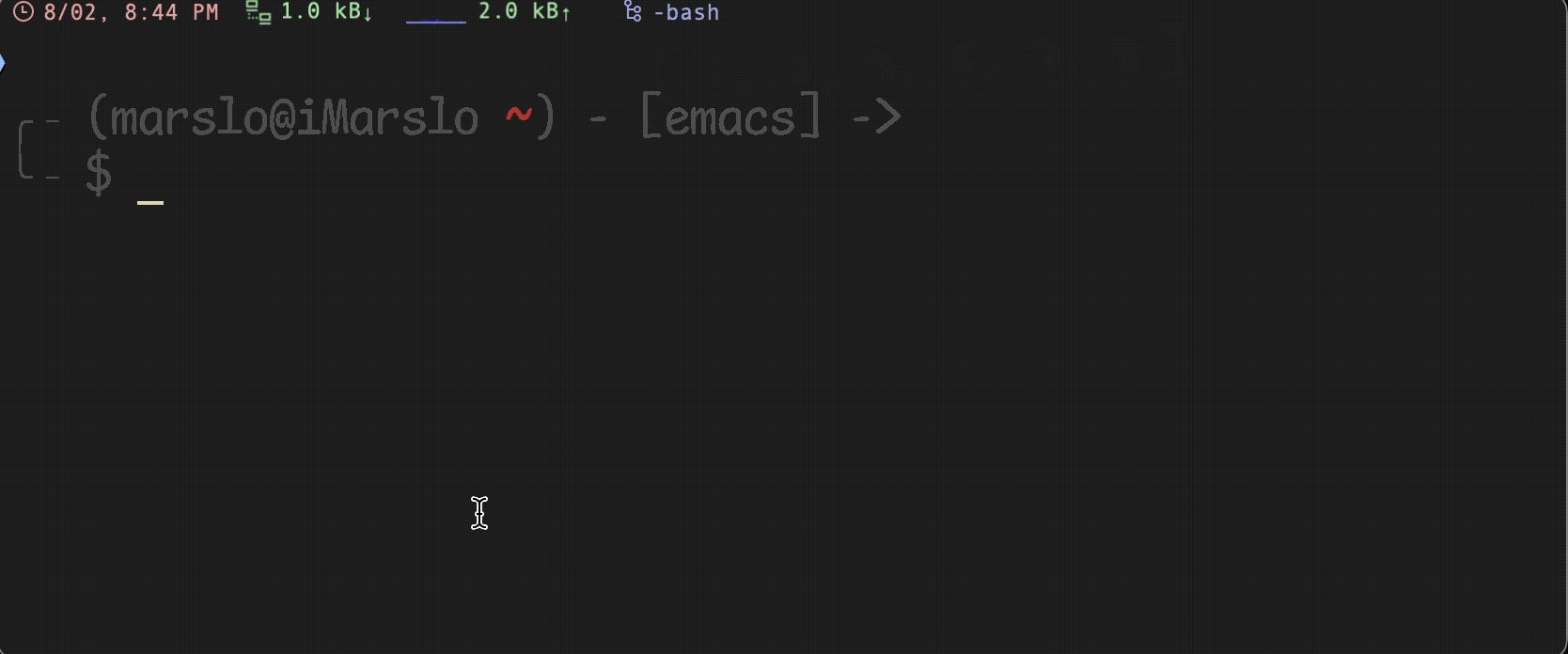
list all names
$ bind -l
inputrc
# https://www.gnu.org/software/bash/manual/bash.html#index-show_002dmode_002din_002dprompt
set show-mode-in-prompt on
# SET THE MODE STRING AND CURSOR TO INDICATE THE VIM MODE
# FOR THE NUMBER AFTER `\e[`:
# 0: blinking block
# 1: blinking block (default)
# 2: steady block
# 3: blinking underline
# 4: steady underline
# 5: blinking bar (xterm)
# 6: steady bar (xterm)
set emacs-mode-string ╰╶ ᓆ
set vi-ins-mode-string ╰╶ ᓎ
set vi-cmd-mode-string ╰╶ ᓏ
set emacs-mode-string \1\e[38;5;240;1m\2╰╶ ᓆ \1\e[0m\2
set vi-ins-mode-string \1\e[38;5;240;1m\2╰╶ \1\e[33;1m\2ᓎ \1\e[0m\2
set vi-cmd-mode-string \1\e[38;5;240;1m\2╰╶ \1\e[34;1m\2ᓏ \1\e[0m\2
# allow iso-latin1 characters to be inserted
set convert-meta off
# don't strip characters to 7 bits when reading
set input-meta on
set completion-ignore-case on
set show-all-if-ambiguous on
set show-all-if-unmodified on
set mark-symlinked-directories on
set print-completions-horizontally on
# https://github.com/scop/bash-completion
set visible-stats on
# https://groups.google.com/g/iterm2-discuss/c/K6YazwKUvjQ/m/7eqeT-AvBgAJ
set enable-bracketed-paste off
# TAB: menu-complete
# set colored-completion-prefix on
set colored-stats on
set skip-completed-text on
# ask if more than 100 candidates
# set completion-query-items 100
set keymap emacs
"\ee": vi-editing-mode
set keymap vi-command
"\ee": emacs-editing-mode
"dw": kill-word
"dd": kill-whole-line
"db": backward-kill-word
"D":kill-line
"v" : ''
"\C-_": undo
"\C-a": beginning-of-line
"\C-b": backward-char
"\C-d": delete-char
"\C-e": end-of-line
"\C-f": forward-char
"\C-g": abort
"\C-k": kill-line
"\C-l": clear-screen
"\C-p": previous-history
"\C-n": next-history
"\C-w": unix-word-rubout
"\C-q": quoted-insert
"\C-x\C-r": re-read-init-file
"\e#": insert-comment
"\e.": insert-last-argument
"\e.": yank-last-arg
# key bindings to get out of vi-editing-mode
set keymap vi-insert
"\ee": emacs-editing-mode
"\C-_": undo
"\C-a": beginning-of-line
"\C-b": backward-char
"\C-d": delete-char
"\C-e": end-of-line
"\C-f": forward-char
"\C-g": abort
"\C-k": kill-line
"\C-l": clear-screen
"\C-p": previous-history
"\C-n": next-history
"\C-w": unix-word-rubout
"\C-q": quoted-insert
"\C-x\C-r": re-read-init-file
"\e#": insert-comment
"\e.": insert-last-argument
"\e.": yank-last-arg
# https://www.gnu.org/software/bash/manual/bash.html#index-show_002dmode_002din_002dprompt
set show-mode-in-prompt on
# SET THE MODE STRING AND CURSOR TO INDICATE THE VIM MODE
# FOR THE NUMBER AFTER `\e[`:
# 0: blinking block
# 1: blinking block (default)
# 2: steady block
# 3: blinking underline
# 4: steady underline
# 5: blinking bar (xterm)
# 6: steady bar (xterm)
set emacs-mode-string ╰╶ ᓆ
set vi-ins-mode-string ╰╶ ᓎ
set vi-cmd-mode-string ╰╶ ᓏ
set emacs-mode-string \1\e[38;5;240;1m\2╰╶ ᓆ \1\e[0m\2
set vi-ins-mode-string \1\e[38;5;240;1m\2╰╶ \1\e[33;1m\2ᓎ \1\e[0m\2
set vi-cmd-mode-string \1\e[38;5;240;1m\2╰╶ \1\e[34;1m\2ᓏ \1\e[0m\2
####################
# \e : Meta #
# \C : Control #
####################
# allow iso-latin1 characters to be inserted
set convert-meta off
# don't strip characters to 7 bits when reading
set input-meta on
set completion-ignore-case on
set show-all-if-ambiguous on
set show-all-if-unmodified on
set mark-symlinked-directories on
set print-completions-horizontally on
# https://github.com/scop/bash-completion
set visible-stats on
# https://groups.google.com/g/iterm2-discuss/c/K6YazwKUvjQ/m/7eqeT-AvBgAJ
set enable-bracketed-paste off
# TAB: menu-complete
# set colored-completion-prefix on
set colored-stats on
set skip-completed-text on
# ask if more than 100 candidates
# set completion-query-items 100
set keymap emacs
"\ee": vi-editing-mode
set keymap vi-command
"\ee": emacs-editing-mode
# key bindings to get out of vi-editing-mode
set keymap vi-insert
"\ee": vi-movement-mode
##### emacs #####
$if mode=emacs
"\ee": vi-editing-mode # `Esc-e`:vi-insert. https://unix.stackexchange.com/a/409866/29178
# "\e\e": vi-movement-mode
"\e~": complete-username
"\e_": yank-last-arg
"\e?": possible-completions
Meta-Control-h: backward-kill-word
$endif
##### vi #####
$if mode=vi
"\ee": emacs-editing-mode
$endif
##### command mode #####
$if mode=vi-command
"\ee": emacs-editing-mode
v: ""
Control-a: beginning-of-line
Control-b: backward-char
Control-d: delete-char
Control-e: end-of-line
Control-f: forward-char
Control-k: kill-line
Control-n: next-history
Control-p: previous-history
$endif
##### insert mode #####
$if mode=vi-insert
"\ee": emacs-editing-mode
"\C-k": kill-line
"\C-u": unix-line-discard
"\C-p": previous-history
"\C-n": next-history
"\C-a": beginning-of-line
"\C-e": end-of-line
"\C-f": forward-char
"\C-b": backward-char
"\C-l": clear-screen
"\C-d": delete-char
"\C-h": backward-delete-char
"\C-w": unix-word-rubout
"\et": transpose-words
"\ef": forward-word
"\eb": backward-word
"\ed": kill-word
"\e.":yank-last-arg
"\e_": yank-last-arg
"\C-_": undo
$endif
$if Bash
# edit the path
"\C-xp": "PATH=${PATH}\e\C-e\C-a\ef\C-f"
# Quote the current or previous word
"\C-xq": "\eb\"\ef\""
$endif
$ cat ~/.inputrc
set convert-meta off # allow iso-latin1 characters to be inserted
set input-meta on # don't strip characters to 7 bits when reading
set completion-ignore-case on
set show-all-if-ambiguous on
set show-all-if-unmodified on
set mark-symlinked-directories on
set print-completions-horizontally on
set enable-bracketed-paste off # https://groups.google.com/g/iterm2-discuss/c/K6YazwKUvjQ/m/7eqeT-AvBgAJ
# set show-mode-in-prompt on
# TAB: menu-complete
# set colored-completion-prefix on
# set colored-stats on
set skip-completed-text on
# set completion-query-items 100 # ask if more than 100 candidates
# https://unix.stackexchange.com/a/409866/29178
set keymap emacs
$if mode=emacs
"\ee": vi-editing-mode
$endif
set keymap vi-insert
$if mode=vi-insert
"\e": vi-movement-mode
# "jk": vi-movement-mode
# "kj": vi-movement-mode
$endif
# set editing-mode vi
# command mode
set keymap vi-command
$if mode=vi-command
"\ee": emacs-editing-mode
v: ""
Control-a: beginning-of-line
Control-b: backward-char
Control-d: delete-char
Control-e: end-of-line
Control-f: forward-char
Control-k: kill-line
Control-n: next-history
Control-p: previous-history
$endif
# insert mode
set keymap vi-insert
$if mode=vi-insert
"\C-k": kill-line
"\C-u": unix-line-discard
"\C-p": previous-history
"\C-n": next-history
"\C-a": beginning-of-line
"\C-e": end-of-line
"\C-f": forward-char
"\C-b": backward-char
"\C-l": clear-screen
"\C-d": delete-char
"\C-h": backward-delete-char
"\C-w": unix-word-rubout
"\et": transpose-words
"\ef": forward-word
"\eb": backward-word
"\ed": kill-word
"\e.":yank-last-arg
"\e_": yank-last-arg
"\C-_": undo
$endif
$ cat /etc/inputrc
# do not bell on tab-completion
#set bell-style none
set meta-flag on
set input-meta on
set convert-meta off
set output-meta on
# Completed names which are symbolic links to
# directories have a slash appended.
set mark-symlinked-directories on
$if mode=emacs
# for linux console and RH/Debian xterm
"\e[1~": beginning-of-line
"\e[4~": end-of-line
# commented out keymappings for pgup/pgdown to reach begin/end of history
#"\e[5~": beginning-of-history
#"\e[6~": end-of-history
"\e[5~": history-search-backward
"\e[6~": history-search-forward
"\e[3~": delete-char
"\e[2~": quoted-insert
"\e[5C": forward-word
"\e[5D": backward-word
"\e[1;5C": forward-word
"\e[1;5D": backward-word
# for rxvt
"\e[8~": end-of-line
"\eOc": forward-word
"\eOd": backward-word
# for non RH/Debian xterm, can't hurt for RH/DEbian xterm
"\eOH": beginning-of-line
"\eOF": end-of-line
# for freebsd console
"\e[H": beginning-of-line
"\e[F": end-of-line
$endif
unbind
[!NOTE]
# .bashrc
stty werase undef
# .inputrc
bind '"\C-w":kill-region'
tips
How to move the cursor word by word in the OS X Terminal
$ bind -q backward-word backward-word can be invoked via "\M-b". $ bind -q forward-word forward-word can be invoked via "\M-f".-
$ bind -q re-read-init-file re-read-init-file can be invoked via "\C-x\C-r". glob-list-expansions$ bind -q glob-list-expansions glob-list-expansions can be invoked via "\C-xg"-
$ bind -q insert-comment insert-comment can be invoked via "\e#". -
$ bind -q insert-last-argument insert-last-argument can be invoked via "\e.", "\e_". upcase-word&&downcase-word&&capitalize-word$ bind -q upcase-word upcase-word can be invoked via "\eu". $ bind -q downcase-word downcase-word can be invoked via "\el" $ bind -q capitalize-word capitalize-word can be invoked via "\ec".-
set editing-mode vi set show-mode-in-prompt on set vi-ins-mode-string \1\e[6 q\2 set vi-cmd-mode-string \1\e[2 q\2 # optionally: # switch to block cursor before executing a command set keymap vi-insert RETURN: "\e\n" -
$ bind -q undo undo can be invoked via "\C-x\C-u", "\C-_". -
$ bind -q shell-expand-line shell-expand-line can be invoked via "\M-\C-e". -
$ bind -q display-shell-version display-shell-version can be invoked via "\C-x\C-v".