- docker internals
- init
- enable tcp port 2375 for external connection to docker
- docker completion
- docker build
- docker ps
- docker stats
- docker inspect
- docker proxy
- check docker layer
- media type
reference:
- cheatsheet
- Docker 学习笔记
- 什么是 Docker
- Understanding the Docker Internals
- Ideas for a cgroups UI
- Configure Liveness, Readiness and Startup Probes
- Docker for Windows: Deploying a docker-compose app to local Kubernetes
- Windows for Linux Nerds
- Running Docker on WSL2 without Docker Desktop
- Copy Docker repositories
- Docker storage drivers
- About storage drivers
- Docker In Docker
- * ContainerSSH/ContainerSSH
- WebAssembly: Docker without containers!
docker internals
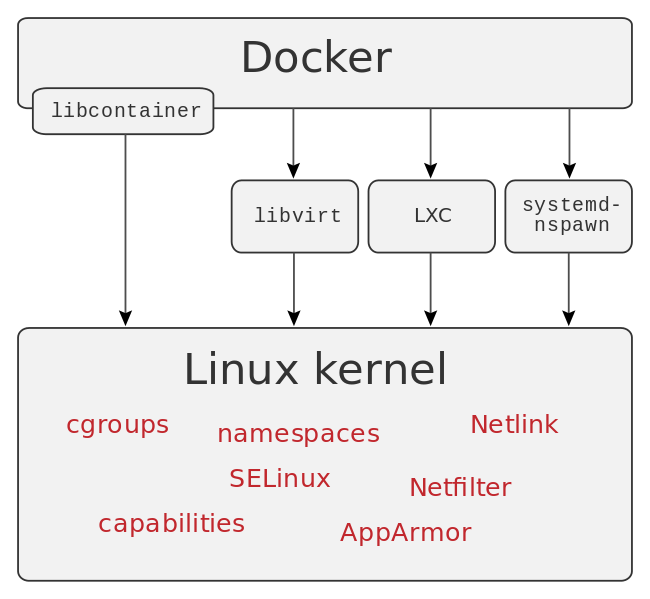
cgoups
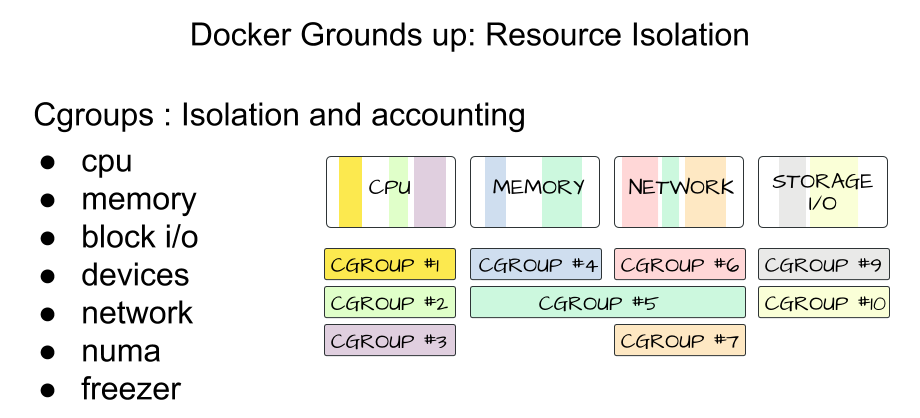
namespace
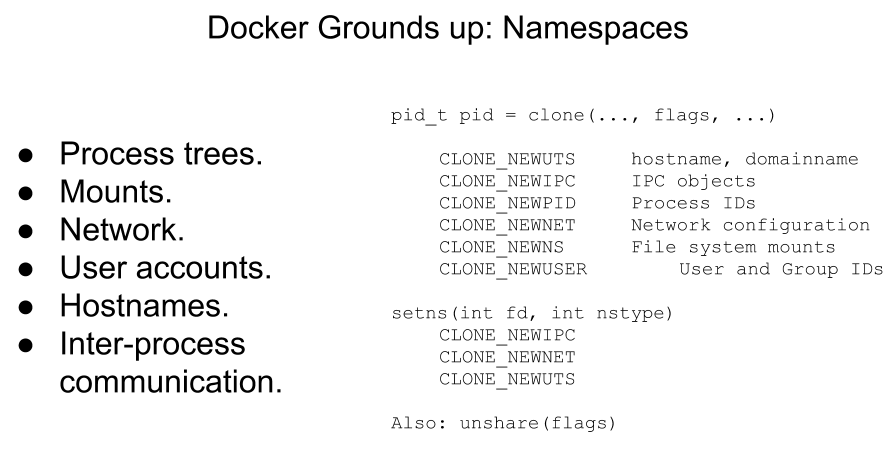
docker daemon
[!TIP|label:references:]
init
[!NOTE|label:references:]
install
- environment cleanup
$ sudo dnf remove docker \ docker-client \ docker-client-latest \ docker-common \ docker-latest \ docker-latest-logrotate \ docker-logrotate \ docker-engine repo setup
$ sudo dnf install -y yum-utils $ sudo yum-config-manager --add-repo https://download.docker.com/linux/centos/docker-ce.repo $ sudo dnf makecacheinstall
$ sudo dnf install -y docker-ce docker-ce-cli containerd.io docker-buildx-plugin docker-compose-plugin # or $ sudo dnf install -y docker-ce docker-ce-cli containerd.io # or $ sudo dnf install -y docker-ce-19.03.15-3.el8 docker-ce-cli-19.03.15-3.el8 containerd.io # or $ sudo dnf install -y docker-ce-19.03.15-3.el8 \ docker-ce-cli-19.03.15-3.el8 \ containerd.io \ docker-compose-plugin-2.16.0-1.el8 \ docker-scan-plugin-0.23.0-3.el8 \ docker-buildx-plugin-0.10.2-1.el8- to get available version:
$ sudo dnf list docker-ce --showduplicates | grep 19\.03 docker-ce.x86_64 3:19.03.15-3.el8 @docker-ce-stable docker-ce.x86_64 3:19.03.13-3.el8 docker-ce-stable docker-ce.x86_64 3:19.03.14-3.el8 docker-ce-stable docker-ce.x86_64 3:19.03.15-3.el8 docker-ce-stable
- to get available version:
enable service
$ sudo systemctl enable --now docker Created symlink /etc/systemd/system/multi-user.target.wants/docker.service → /usr/local/lib/systemd/system/docker.service.account settings
$ sudo usermod -aG docker $(whoami)teardown
$ sudo dnf remove -y docker-ce docker-ce-cli containerd.io docker-compose-plugin docker-scan-plugin docker-buildx-plugin
troubleshooting
problem with installed package podman
issue
$ sudo yum install docker-ce-19.03.15-3.el8 \ docker-ce-cli-19.03.15-3.el8 \ containerd.io \ docker-buildx-plugin \ docker-compose-plugin Docker CE Stable - x86_64 272 kB/s | 43 kB 00:00 Error: Problem 1: problem with installed package podman-1.6.4-10.module_el8.2.0+305+5e198a41.x86_64 - package podman-1.6.4-10.module_el8.2.0+305+5e198a41.x86_64 requires runc >= 1.0.0-57, but none of the providers can be installed - package podman-3.3.1-9.module_el8.5.0+988+b1f0b741.x86_64 requires runc >= 1.0.0-57, but none of the providers can be installed - package containerd.io-1.6.21-3.1.el8.x86_64 conflicts with runc provided by runc-1.0.0-65.rc10.module_el8.2.0+305+5e198a41.x86_64 - package containerd.io-1.6.21-3.1.el8.x86_64 obsoletes runc provided by runc-1.0.0-65.rc10.module_el8.2.0+305+5e198a41.x86_64 - package containerd.io-1.6.21-3.1.el8.x86_64 conflicts with runc provided by runc-1.0.2-1.module_el8.5.0+911+f19012f9.x86_64 - package containerd.io-1.6.21-3.1.el8.x86_64 obsoletes runc provided by runc-1.0.2-1.module_el8.5.0+911+f19012f9.x86_64 - cannot install the best candidate for the job - package runc-1.0.0-66.rc10.module_el8.5.0+1004+c00a74f5.x86_64 is filtered out by modular filtering - package runc-1.0.0-72.rc92.module_el8.5.0+1006+8d0e68a2.x86_64 is filtered out by modular filtering Problem 2: problem with installed package buildah-1.11.6-7.module_el8.2.0+305+5e198a41.x86_64 - package buildah-1.11.6-7.module_el8.2.0+305+5e198a41.x86_64 requires runc >= 1.0.0-26, but none of the providers can be installed ... - package buildah-1.11.6-7.module_el8.2.0+305+5e198a41.x86_64 requires runc >= 1.0.0-26, but none of the providers can be installed - package buildah-1.22.3-2.module_el8.5.0+911+f19012f9.x86_64 requires runc >= 1.0.0-26, but none of the providers can be installed - package containerd.io-1.3.7-3.1.el8.x86_64 conflicts with runc provided by runc-1.0.0-65.rc10.module_el8.2.0+305+5e198a41.x86_64 ...-
$ sudo dnf remove buildah skopeo podman containers-common atomic-registries docker container-tools $ sudo rm -rf /etc/containers/* /var/lib/containers/* /etc/docker /etc/subuid* /etc/subgid* $ cd ~ && rm -rf /.local/share/containers/
Error: Transaction test error
issue
$ sudo dnf install -y docker-ce-19.03.15-3.el8 docker-ce-cli-19.03.15-3.el8 containerd.io docker-compose-plugin-2.16.0-1.el8 docker-scan-plugin-0.23.0-3.el8 docker-buildx-plugin-0.10.2-1.el8 Error: Transaction test error: file /usr/libexec/docker/cli-plugins/docker-buildx from install of docker-buildx-plugin-0:0.10.2-1.el8.x86_64 conflicts with file from package docker-ce-cli-1:19.03.15-3.el8.x86_64solution: using latest
docker-ce-cli$ sudo dnf install -y docker-ce-19.03.15-3.el8 docker-ce-cli containerd.io docker-compose-plugin docker-scan-plugin docker-buildx-plugin CentOS Stream 8 - AppStream 14 MB/s | 34 MB 00:02 CentOS Stream 8 - BaseOS 6.4 MB/s | 53 MB 00:08 CentOS Stream 8 - Extras 31 kB/s | 18 kB 00:00 CentOS Stream 8 - Extras common packages 9.6 kB/s | 6.9 kB 00:00 Docker CE Stable - x86_64 289 kB/s | 51 kB 00:00 Dependencies resolved. ======================================================================================================== Package Arch Version Repository Size ======================================================================================================== Installing: containerd.io x86_64 1.6.24-3.1.el8 docker-ce-stable 34 M docker-buildx-plugin x86_64 0.11.2-1.el8 docker-ce-stable 13 M docker-ce x86_64 3:19.03.15-3.el8 docker-ce-stable 24 M docker-ce-cli x86_64 1:24.0.7-1.el8 docker-ce-stable 7.2 M docker-compose-plugin x86_64 2.21.0-1.el8 docker-ce-stable 13 M docker-scan-plugin x86_64 0.23.0-3.el8 docker-ce-stable 3.8 M Installing dependencies: container-selinux noarch 2:2.224.0-1.module_el8+712+4cd1bd69 appstream 70 k libcgroup x86_64 0.41-19.el8 baseos 70 k Transaction Summary ======================================================================================================== Install 8 Packages Total download size: 95 M Installed size: 376 M Downloading Packages: (1/8): containerd.io-1.6.24-3.1.el8.x86_64.rpm 24 MB/s | 34 MB 00:01 (2/8): container-selinux-2.224.0-1.module_el8+712+4cd1bd69.noarch.rpm 49 kB/s | 70 kB 00:01 (3/8): libcgroup-0.41-19.el8.x86_64.rpm 48 kB/s | 70 kB 00:01 (4/8): docker-buildx-plugin-0.11.2-1.el8.x86_64.rpm 30 MB/s | 13 MB 00:00 (5/8): docker-compose-plugin-2.21.0-1.el8.x86_64.rpm 31 MB/s | 13 MB 00:00 (6/8): docker-ce-cli-24.0.7-1.el8.x86_64.rpm 7.2 MB/s | 7.2 MB 00:00 (7/8): docker-scan-plugin-0.23.0-3.el8.x86_64.rpm 12 MB/s | 3.8 MB 00:00 (8/8): docker-ce-19.03.15-3.el8.x86_64.rpm 14 MB/s | 24 MB 00:01 -------------------------------------------------------------------------------------------------------- Total 26 MB/s | 95 MB 00:03 Running transaction check Transaction check succeeded. Running transaction test Transaction test succeeded. Running transaction Preparing : 1/1 Installing : docker-compose-plugin-2.21.0-1.el8.x86_64 1/8 Running scriptlet: docker-compose-plugin-2.21.0-1.el8.x86_64 1/8 Running scriptlet: container-selinux-2:2.224.0-1.module_el8+712+4cd1bd69.noarch 2/8 Installing : container-selinux-2:2.224.0-1.module_el8+712+4cd1bd69.noarch 2/8 Running scriptlet: container-selinux-2:2.224.0-1.module_el8+712+4cd1bd69.noarch 2/8 Installing : containerd.io-1.6.24-3.1.el8.x86_64 3/8 Running scriptlet: containerd.io-1.6.24-3.1.el8.x86_64 3/8 Installing : docker-scan-plugin-0.23.0-3.el8.x86_64 4/8 Running scriptlet: docker-scan-plugin-0.23.0-3.el8.x86_64 4/8 Installing : docker-buildx-plugin-0.11.2-1.el8.x86_64 5/8 Running scriptlet: docker-buildx-plugin-0.11.2-1.el8.x86_64 5/8 Installing : docker-ce-cli-1:24.0.7-1.el8.x86_64 6/8 Running scriptlet: docker-ce-cli-1:24.0.7-1.el8.x86_64 6/8 Running scriptlet: libcgroup-0.41-19.el8.x86_64 7/8 Installing : libcgroup-0.41-19.el8.x86_64 7/8 Running scriptlet: libcgroup-0.41-19.el8.x86_64 7/8 /sbin/ldconfig: /usr/lib64/llvm15/lib/libclang.so.15 is not a symbolic link Installing : docker-ce-3:19.03.15-3.el8.x86_64 8/8 Running scriptlet: docker-ce-3:19.03.15-3.el8.x86_64 8/8 Running scriptlet: container-selinux-2:2.224.0-1.module_el8+712+4cd1bd69.noarch 8/8 Running scriptlet: docker-ce-3:19.03.15-3.el8.x86_64 8/8 /sbin/ldconfig: /usr/lib64/llvm15/lib/libclang.so.15 is not a symbolic link Verifying : container-selinux-2:2.224.0-1.module_el8+712+4cd1bd69.noarch 1/8 Verifying : libcgroup-0.41-19.el8.x86_64 2/8 Verifying : containerd.io-1.6.24-3.1.el8.x86_64 3/8 Verifying : docker-buildx-plugin-0.11.2-1.el8.x86_64 4/8 Verifying : docker-ce-3:19.03.15-3.el8.x86_64 5/8 Verifying : docker-ce-cli-1:24.0.7-1.el8.x86_64 6/8 Verifying : docker-compose-plugin-2.21.0-1.el8.x86_64 7/8 Verifying : docker-scan-plugin-0.23.0-3.el8.x86_64 8/8 Installed: container-selinux-2:2.224.0-1.module_el8+712+4cd1bd69.noarch containerd.io-1.6.24-3.1.el8.x86_64 docker-buildx-plugin-0.11.2-1.el8.x86_64 docker-ce-3:19.03.15-3.el8.x86_64 docker-ce-cli-1:24.0.7-1.el8.x86_64 docker-compose-plugin-2.21.0-1.el8.x86_64 docker-scan-plugin-0.23.0-3.el8.x86_64 libcgroup-0.41-19.el8.x86_64 Complete! $ sudo dnf list --installed | grep -E 'docker|container' container-selinux.noarch 2:2.224.0-1.module_el8+712+4cd1bd69 @appstream containerd.io.x86_64 1.6.24-3.1.el8 @docker-ce-stable containernetworking-plugins.x86_64 1:1.3.0-2.module_el8+461+0c6b54ea @AppStream docker-buildx-plugin.x86_64 0.11.2-1.el8 @docker-ce-stable docker-ce.x86_64 3:19.03.15-3.el8 @docker-ce-stable docker-ce-cli.x86_64 1:24.0.7-1.el8 @docker-ce-stable docker-compose-plugin.x86_64 2.21.0-1.el8 @docker-ce-stable docker-scan-plugin.x86_64 0.23.0-3.el8 @docker-ce-stable systemd-container.x86_64 239-76.el8 @anaconda
enable tcp port 2375 for external connection to docker
[!TIP]
- to check service
$ sudo systemd-analyze verify <name.service>- enable service if necessary
$ sudo systemctl enable containerd.service Created symlink /etc/systemd/system/multi-user.target.wants/containerd.service → /usr/lib/systemd/system/containerd.service
# prepare
$ sudo systemctl stop docker.service
$ sudo systemctl stop docker.socket
via
daemon.json$ cat /etc/docker/daemon.json { "hosts": ["unix:///var/run/docker.sock", "tcp://127.0.0.1:2375"] } # or $ cat /etc/docker/daemon.json { "hosts": ["unix:///var/run/docker.sock", "fd://", "tcp://127.0.0.1:2375"] } $ sudo systemctl edit docker.servicevia
override.conf$ cat /etc/systemd/system/docker.service.d/override.conf [Service] ExecStart= ExecStart=/usr/bin/dockerd -H fd:// -H tcp://127.0.0.1:2375 [--containerd=/run/containerd/containerd.sock] [--config-file /etc/docker/daemon.json] $ sudo systemctl daemon-reload $ sudo systemctl restart docker.service # result $ sudo netstat -lntp | grep dockerd tcp6 0 0 :::2375 :::* LISTEN 5649/dockerdresult
$ sudo cat /etc/docker/daemon.json { "hosts": ["unix:///var/run/docker.sock", "fd://", "tcp://0.0.0.0:2375"] } $ sudo cat /etc/systemd/system/docker.service.d/docker.conf [Service] ExecStart= ExecStart=/usr/bin/dockerd $ docker -H tcp://0.0.0.0:2376 pull ubuntu:18.04 18.04: Pulling from library/ubuntu a404e5416296: Pull complete Digest: sha256:ca70a834041dd1bf16cc38dfcd24f0888ec4fa431e09f3344f354cf8d1724499 Status: Downloaded newer image for ubuntu:18.04verify
$ ip -4 a s en1 5: en1: <BROADCAST,MULTICAST,UP,LOWER_UP> mtu 1500 qdisc mq state UP group default qlen 1000 inet x.x.x.x/24 brd x.x.x.255 scope global noprefixroute en1 valid_lft forever preferred_lft forever $ nc -zv <target.ip.address> 2375 Connection to target.ip.address 2375 port [tcp/*] succeeded! $ docker -H tcp://<target.ip.address>:2375 images REPOSITORY TAG IMAGE ID CREATED SIZE ubuntu 18.04 71eaf13299f4 2 weeks ago 63.1MB
or modify in
/lib/systemd/system/docker.service# Replacing this line: ExecStart=/usr/bin/dockerd -H fd:// --containerd=/run/containerd/containerd.sock # | | # ------ # remove `-H fd://` # With this line: ExecStart=/usr/bin/dockerd --containerd=/run/containerd/containerd.sock [--tls=false]or via
socatexec socat -d TCP-LISTEN:2375,fork UNIX-CONNECT:/var/run/docker.sock
$ sudo cat /usr/lib/systemd/system/docker.service
[Unit]
Description=Docker Application Container Engine
Documentation=https://docs.docker.com
After=network-online.target docker.socket firewalld.service containerd.service time-set.target
Wants=network-online.target containerd.service
Requires=docker.socket
[Service]
Type=notify
# the default is not to use systemd for cgroups because the delegate issues still
# exists and systemd currently does not support the cgroup feature set required
# for containers run by docker
# remove if enable remote access in /etc/docker/daemon.json
# ---+--
# | |
ExecStart=/usr/bin/dockerd -H fd:// --containerd=/run/containerd/containerd.sock
ExecReload=/bin/kill -s HUP $MAINPID
TimeoutStartSec=0
RestartSec=2
Restart=always
# Note that StartLimit* options were moved from "Service" to "Unit" in systemd 229.
# Both the old, and new location are accepted by systemd 229 and up, so using the old location
# to make them work for either version of systemd.
StartLimitBurst=3
# Note that StartLimitInterval was renamed to StartLimitIntervalSec in systemd 230.
# Both the old, and new name are accepted by systemd 230 and up, so using the old name to make
# this option work for either version of systemd.
StartLimitInterval=60s
# Having non-zero Limit*s causes performance problems due to accounting overhead
# in the kernel. We recommend using cgroups to do container-local accounting.
LimitNOFILE=infinity
LimitNPROC=infinity
LimitCORE=infinity
# Comment TasksMax if your systemd version does not support it.
# Only systemd 226 and above support this option.
TasksMax=infinity
# set delegate yes so that systemd does not reset the cgroups of docker containers
Delegate=yes
# kill only the docker process, not all processes in the cgroup
KillMode=process
OOMScoreAdjust=-500
[Install]
WantedBy=multi-user.target
docker completion
linux universal solution
$ curl -o /etc/bash_completion.d/docker \ -fsSL https://github.com/docker/docker-ce/raw/master/components/cli/contrib/completion/bash/dockerubuntu
# check completion file location $ dpkg -L docker-ce-cli |grep completion /usr/share/bash-completion /usr/share/bash-completion/completions /usr/share/bash-completion/completions/docker /usr/share/fish/vendor_completions.d /usr/share/fish/vendor_completions.d/docker.fish /usr/share/zsh/vendor-completions /usr/share/zsh/vendor-completions/_docker # link file to `/etc/bash_completion.d` $ ln -sf /usr/share/bash-completion/completions/docker /etc/bash_completion.d/docker
complete alias
Linux
$ curl -fsSL https://raw.githubusercontent.com/docker/cli/master/contrib/completion/bash/docker \
-o /etc/bash_completion.d/docker
load completion
$ grep 'bash_completion' /etc/bashrc if [ -f /usr/share/bash-completion/bash_completion ]; then source /usr/share/bash-completion/bash_completion fi $ cat /usr/share/bash-completion/bash_completion ... 2070 # source compat completion directory definitions 2071 compat_dir=${BASH_COMPLETION_COMPAT_DIR:-/etc/bash_completion.d} 2072 if [[ -d $compat_dir && -r $compat_dir && -x $compat_dir ]]; then 2073 for i in "$compat_dir"/*; do 2074 [[ ${i##*/} != @($_backup_glob|Makefile*|$_blacklist_glob) \ 2075 && -f $i && -r $i ]] && . "$i" 2076 done 2077 fi 2078 unset compat_dir i _blacklist_glob 2079 2080 # source user completion file 2081 user_completion=${BASH_COMPLETION_USER_FILE:-~/.bash_completion} 2082 [[ ${BASH_SOURCE[0]} != $user_completion && -r $user_completion ]] \ 2083 && . $user_completion 2084 unset user_completion ...
OSX
bashComp="$(brew --prefix)/etc/bash_completion.d"
bashComp2="$(brew --prefix)/etc/profile.d/bash_completion.sh"
dApp="/Applications/Docker.app"
dmver='0.16.2'
gitcontent='https://raw.githubusercontent.com'
dm="${gitcontent}/docker/machine/v${dmver}/contrib/completion/bash/docker-machine.bash"
curlOpt='-x 127.0.0.1:1087 -fsSL'
brew install bash-completion@2
sudo curl ${curlOpt} ${dm} --output ${bashComp}/docker-machine.bash
for _i in docker.bash-completion docker-compose.bash-completion; do
ln -s ${dApp}/Contents/Resources/etc/${_i} ${bashComp}/${_i}
done
cat > ~/.bash_profile << EOF
if command -v brew > /dev/null; then
# bash-completion
[ -f "${bashComp}" ] && export BASH_COMPLETION_COMPAT_DIR="${bashComp}" && source "${bashComp}";
# bash-completion@2
[ -f "${bashComp2}" ] && source "${bashComp2}";
fi
EOF
result
$ complete -p d complete -F _complete_alias d $ complete -p dls complete -F _complete_alias dls # others: $ complete -p k complete -F _complete_alias k $ complete -p git complete -o bashdefault -o default -o nospace -F __git_wrap__git_main git
docker build
Best practices for writing Dockerfiles Create a base image Dockerfile reference
$ docker build \
--no-cache \
--build-arg REPO=<private.registry.com> \
--build-arg TAG=1.4-bionic \
-t <private.registry.com>/devops/jnlp.bionic \
-f devops-jnlp .
docker ps
references:
list without wrap
$ docker ps -a --no-trunc
-
$ curl --unix-socket /var/run/docker.sock 'http://localhost/containers/json' i.e.:
$ docker ps -a --no-trunc --filter name=marslo*
list full container id
$ docker ps -aq --no-trunc
-
$ docker inspect --format="{{.Id}}" d40df87b2f87 d40df87b2f87261152d2541b870c6b801c031f8df969e4bd3e9b3c607e6c1698
filter
[!NOTE|label:references:]
FILTER DESCRIPTION idContainer's ID nameContainer's name labelAn arbitrary string representing either a key or a key-value pair. Expressed as or = exitedAn integer representing the container's exit code. Only useful with --all. statusOne of created, restarting, running, removing, paused, exited, or dead ancestorFilters containers which share a given image as an ancestor. Expressed as [: ], , or image@digest beforeorsinceFilters containers created before or after a given container ID or name volumeFilters running containers which have mounted a given volume or bind mount. networkFilters running containers connected to a given network. publishorexposeFilters containers which publish or expose a given port. Expressed as [/ ] or /[ ] healthFilters containers based on their healthcheck status. One of starting, healthy, unhealthy or none. isolationWindows daemon only. One of default, process, or hyperv. is-taskFilters containers that are a "task" for a service. Boolean option (true or false)
- via name
$ docker ps -aqf "name=mycontainer" 77745046363d - filter with image
$ docker ps -a --no-trunc --filter ancestor='busybox:latest'
# for jenkins/jenkins
$ docker ps -a --filter ancestor=jenkins/jenkins:2.401.2-lts-jdk11 --format "{{.ID}}"
- filter with exit code
$ docker ps -a --filter 'exited=0' - filter with status
$ docker ps --filter status=running - filter with tag
$ docker images --filter "reference=*/*/*/*:1.4-bionic-dind"
ps format
docker stats
see docker/show
docker inspect
see docker/show
docker proxy
see docker/tricky
check docker layer
references:
$ docker history [--no-trunc=true] <image>:<tag>
IMAGE CREATED CREATED BY SIZE COMMENT
af73a9899a8f 6 months ago /bin/sh -c #(nop) WORKDIR /home/devops 0B
e96534e326ed 6 months ago /bin/sh -c #(nop) VOLUME [/home/devops/.ssh] 0B
4d3392929105 6 months ago |5 VERSION=1.6 gid=1000 group=devops uid=100… 884B
8abbc25a66a4 6 months ago |5 VERSION=1.6 gid=1000 group=devops uid=100… 812B
4cf413ae805e 6 months ago /bin/sh -c #(nop) USER devops 0B
d1d88d88e61b 6 months ago |5 VERSION=1.6 gid=1000 group=devops uid=100… 1.45GB
4b305ec8942c 6 months ago /bin/sh -c #(nop) COPY file:c19a45386e5be7e4… 411B
a36e97b18597 6 months ago |5 VERSION=1.6 gid=1000 group=devops uid=100… 398kB
7abf758ac126 6 months ago /bin/sh -c #(nop) USER root 0B
b7cc7e6545cf 6 months ago /bin/sh -c #(nop) ENV DEBIAN_FRONTEND=nonin… 0B
4aa2bff1261d 6 months ago /bin/sh -c #(nop) ENV HOME=/home/devops 0B
97c1260a833a 6 months ago /bin/sh -c #(nop) ARG gid=1000 0B
1641eb4e6b1a 6 months ago /bin/sh -c #(nop) ARG uid=1000 0B
f550761577d3 6 months ago /bin/sh -c #(nop) ARG group=devops 0B
25f225d7fdaa 6 months ago /bin/sh -c #(nop) ARG user=devops 0B
ea3b83e6ee69 6 months ago /bin/sh -c #(nop) ARG VERSION=1.6 0B
cf8ee6149a83 6 months ago /bin/sh -c #(nop) LABEL description=specifi… 0B
3c8433a403ad 6 months ago /bin/sh -c #(nop) LABEL maintainer=marslo@x… 0B
e7d65936ff5d 6 months ago /bin/sh -c #(nop) LABEL version=1.6 0B
ac9cd6bdb0cf 6 months ago /bin/sh -c #(nop) MAINTAINER marslo <marslo… 0B
ad080923604a 7 months ago /bin/sh -c #(nop) CMD ["bash"] 0B
<missing> 7 months ago /bin/sh -c #(nop) ADD file:40290d9a94ae76c35… 63.1MB
media type
[!TIP] references:
manifest.v2+json
[!NOTE] mediaType in manifest should be 'application/vnd.docker.distribution.manifest.v2+json' not 'application/vnd.oci.image.manifest.v1+json'
- docker version
$ docker -v Docker version 19.03.2, build 6a30dfc -
[!TIP] One way to upgrade an image from image manifest version 2, schema 1 to schema 2 is to
docker pullthe image and thendocker pushthe image with a current version of Docker. Doing so will automatically convert the image to use the latest image manifest specification. Converting an image to image manifest version 2, schema 2 converts the manifest format, but does not update the contents within the image. Images using manifest version 2, schema 1 may contain unpatched vulnerabilities. We recommend looking for an alternative image or rebuilding it.
sample json
$ docker manifest inspect artifactory.domain.com/docker/devops/jenkins:2.387.1-lts
WARN[0000] Conmon at /usr/libexec/podman/conmon invalid: outdated conmon version
WARN[0000] Warning! The manifest type application/vnd.docker.distribution.manifest.v2+json is not a manifest list but a single image.
{
"schemaVersion": 2,
"mediaType": "application/vnd.docker.distribution.manifest.v2+json",
"config": {
"mediaType": "application/vnd.docker.container.image.v1+json",
"size": 13129,
"digest": "sha256:d5ed2ceef0ec08e9044ebb39812f211d64dbcdfce775cc6b0460ca289193416f"
},
"layers": [
{
"mediaType": "application/vnd.docker.image.rootfs.diff.tar.gzip",
"size": 55045922,
"digest": "sha256:32fb02163b6bb519a30f909008e852354dae10bdfd6b34190dbdfe8f15403ea0"
},
{
"mediaType": "application/vnd.docker.image.rootfs.diff.tar.gzip",
"size": 51628196,
"digest": "sha256:c09d5e9e1188f3fff7a4f8c3c7c330fde5184cba1c6f0c92526b8b7bd0ac7c26"
},
{
"mediaType": "application/vnd.docker.image.rootfs.diff.tar.gzip",
"size": 8929986,
"digest": "sha256:a56533012712c1db623da3e5e9c2d0276301c82db0a2e7a82debfb57e5d916f2"
},
{
"mediaType": "application/vnd.docker.image.rootfs.diff.tar.gzip",
"size": 1244,
"digest": "sha256:7936e107ffe73b406a0d02edf9bb02b983534d803bb06fd03dc38dac4b6cfe2a"
},
{
"mediaType": "application/vnd.docker.image.rootfs.diff.tar.gzip",
"size": 189,
"digest": "sha256:3ca683058265b99b65bbc69b9e8fa4c46e830db35aad614706200e6cf0c30d8a"
},
{
"mediaType": "application/vnd.docker.image.rootfs.diff.tar.gzip",
"size": 98119982,
"digest": "sha256:c2ecd304b4b84ef6154bd85e13360f0b015e39057a329698617ce0a53ed6cf32"
},
{
"mediaType": "application/vnd.docker.image.rootfs.diff.tar.gzip",
"size": 202,
"digest": "sha256:be3512d810d65f00f28af0885e2f30833263ee061528e20c7fee21664f1572b8"
},
{
"mediaType": "application/vnd.docker.image.rootfs.diff.tar.gzip",
"size": 5841675,
"digest": "sha256:56b37d7c2a7a3c93fd013cb1ad5652f8cea3910ecc0274d73064bba27ab57864"
},
{
"mediaType": "application/vnd.docker.image.rootfs.diff.tar.gzip",
"size": 76925753,
"digest": "sha256:99ed1e723e52507ce2d615e1682d673c3ffcec5f5b68c266db70d829ef4be208"
},
{
"mediaType": "application/vnd.docker.image.rootfs.diff.tar.gzip",
"size": 1932,
"digest": "sha256:256db5485b1399ecbd58c2558388fc9a4ff1caaaeacbdfe23127c7f13b1ee98b"
},
{
"mediaType": "application/vnd.docker.image.rootfs.diff.tar.gzip",
"size": 1170,
"digest": "sha256:ee8c7eaf5e6bd8c45e503756da48e80137def6765017148ce9f2af66ce97244b"
},
{
"mediaType": "application/vnd.docker.image.rootfs.diff.tar.gzip",
"size": 374,
"digest": "sha256:509f66c2f3174642f0eb3e3b2e8a70da698f613042ec65f525c476afe0b6b7d5"
},
{
"mediaType": "application/vnd.docker.image.rootfs.diff.tar.gzip",
"size": 271,
"digest": "sha256:820296a845d636be13276fdf3bdae7fdf2ac00d401182632d1ab450e26353674"
}
]
}
$ docker manifest inspect docker.io/jenkins/jenkins:2.387.1-lts
WARN[0000] Conmon at /usr/libexec/podman/conmon invalid: outdated conmon version
{
"schemaVersion": 2,
"mediaType": "application/vnd.docker.distribution.manifest.list.v2+json",
"manifests": [
{
"mediaType": "application/vnd.oci.image.manifest.v1+json",
"size": 2765,
"digest": "sha256:005fcb5c3017ef120d0d9d8d8925e9248ff6e2cf2b5e18b527b01459c7b2b3f4",
"platform": {
"architecture": "amd64",
"os": "linux"
}
},
{
"mediaType": "application/vnd.oci.image.manifest.v1+json",
"size": 2765,
"digest": "sha256:023fd7da56df685064940ff19c03c835e5fc3643ced00cc2bd792e2379cad2c3",
"platform": {
"architecture": "arm64",
"os": "linux"
}
},
{
"mediaType": "application/vnd.oci.image.manifest.v1+json",
"size": 2765,
"digest": "sha256:4b5c14cabb880c1080ac6d07bcefb379fbf31f821556073205ac28f14ed55cf2",
"platform": {
"architecture": "s390x",
"os": "linux"
}
},
{
"mediaType": "application/vnd.oci.image.manifest.v1+json",
"size": 566,
"digest": "sha256:797e205c02212b0ee424969f3441dd23fca9a1157add0211e5f63eab440254ea",
"platform": {
"architecture": "unknown",
"os": "unknown"
}
},
{
"mediaType": "application/vnd.oci.image.manifest.v1+json",
"size": 566,
"digest": "sha256:150e17c6e040dcb86dbb29144a330a4c48be97949bc74ba270796b8bda419b49",
"platform": {
"architecture": "unknown",
"os": "unknown"
}
},
{
"mediaType": "application/vnd.oci.image.manifest.v1+json",
"size": 566,
"digest": "sha256:d4dcd45f608ade71e0c6d4ac68ff8aa4f34826f8181d2e18797101c55eb6ea77",
"platform": {
"architecture": "unknown",
"os": "unknown"
}
}
]
}